
Led the UX initiative to simplify complex AI workflows, empowering non-technical business owners to build their own customer service agents without writing a single line of code.
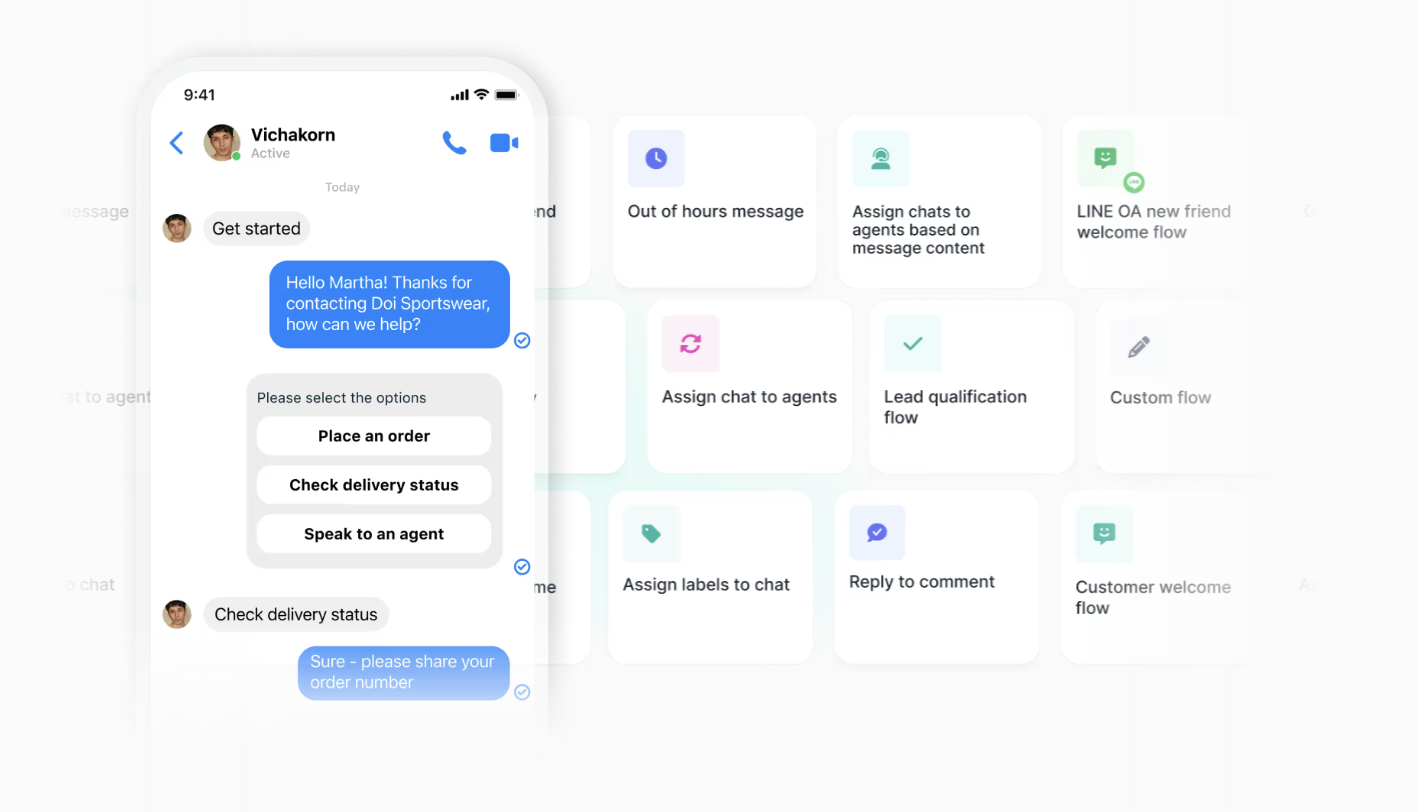
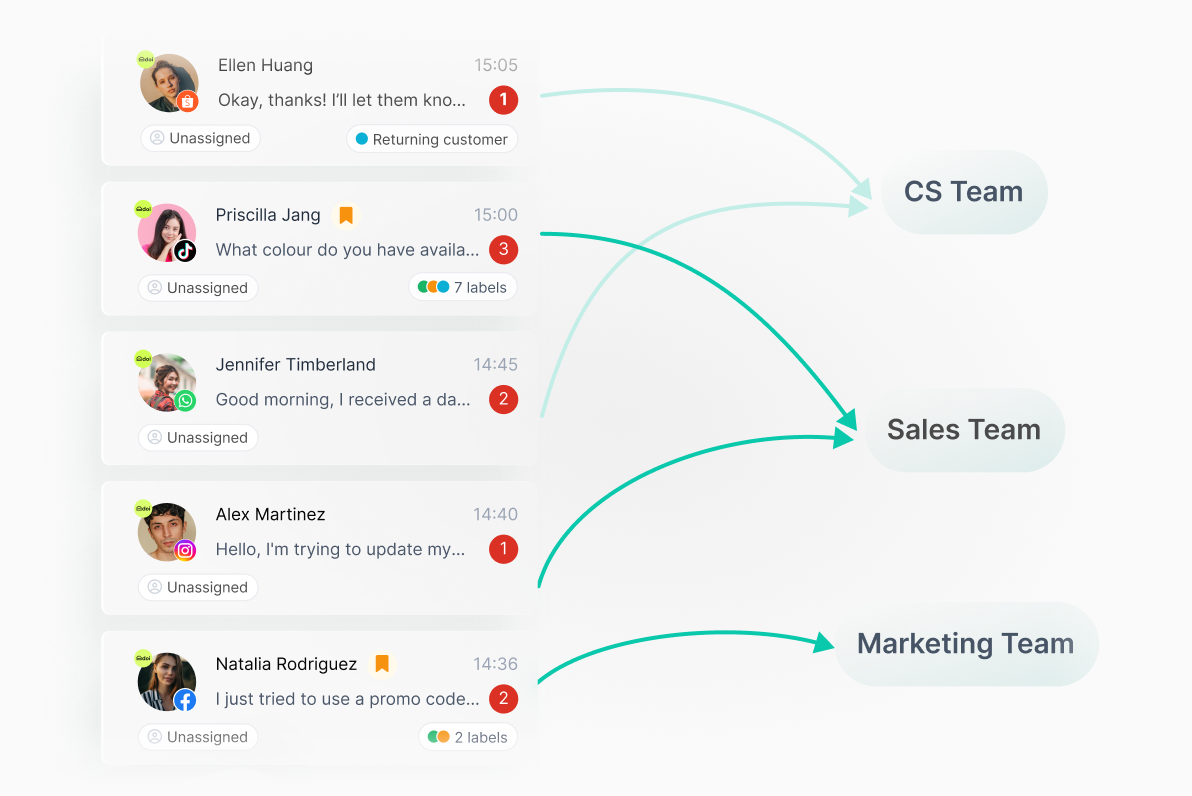
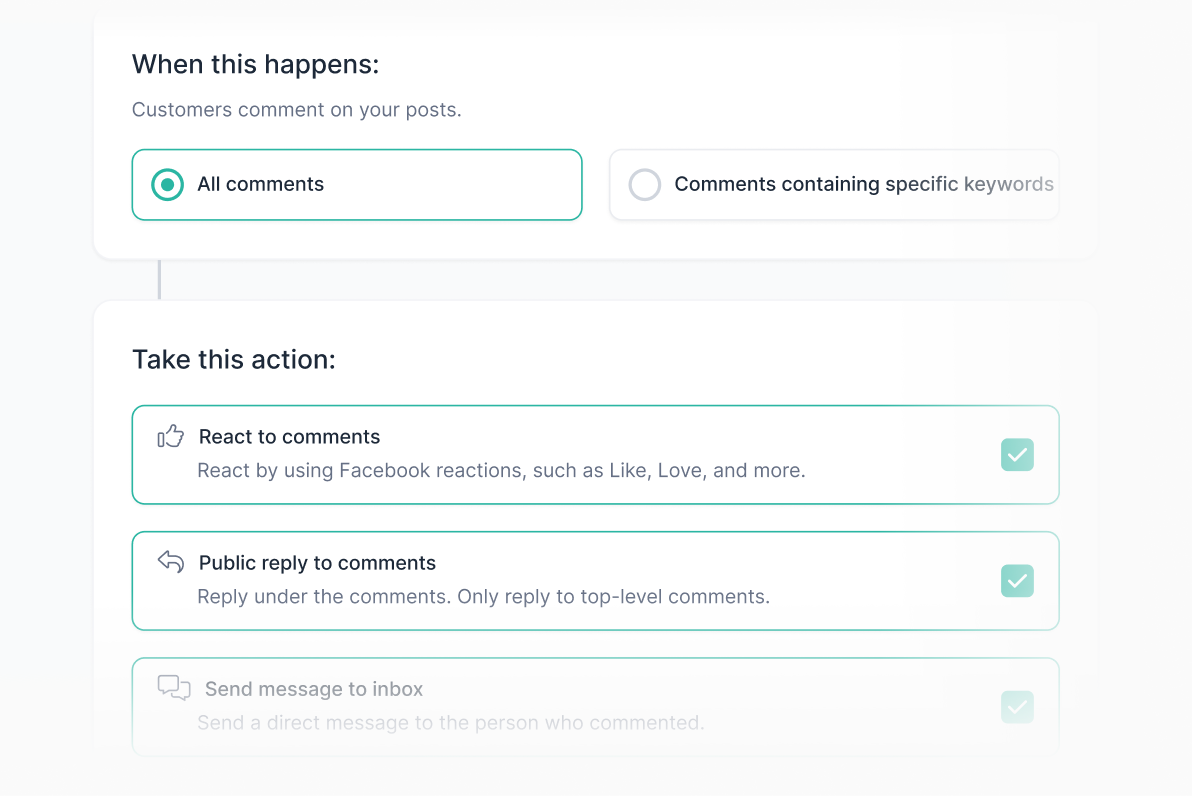
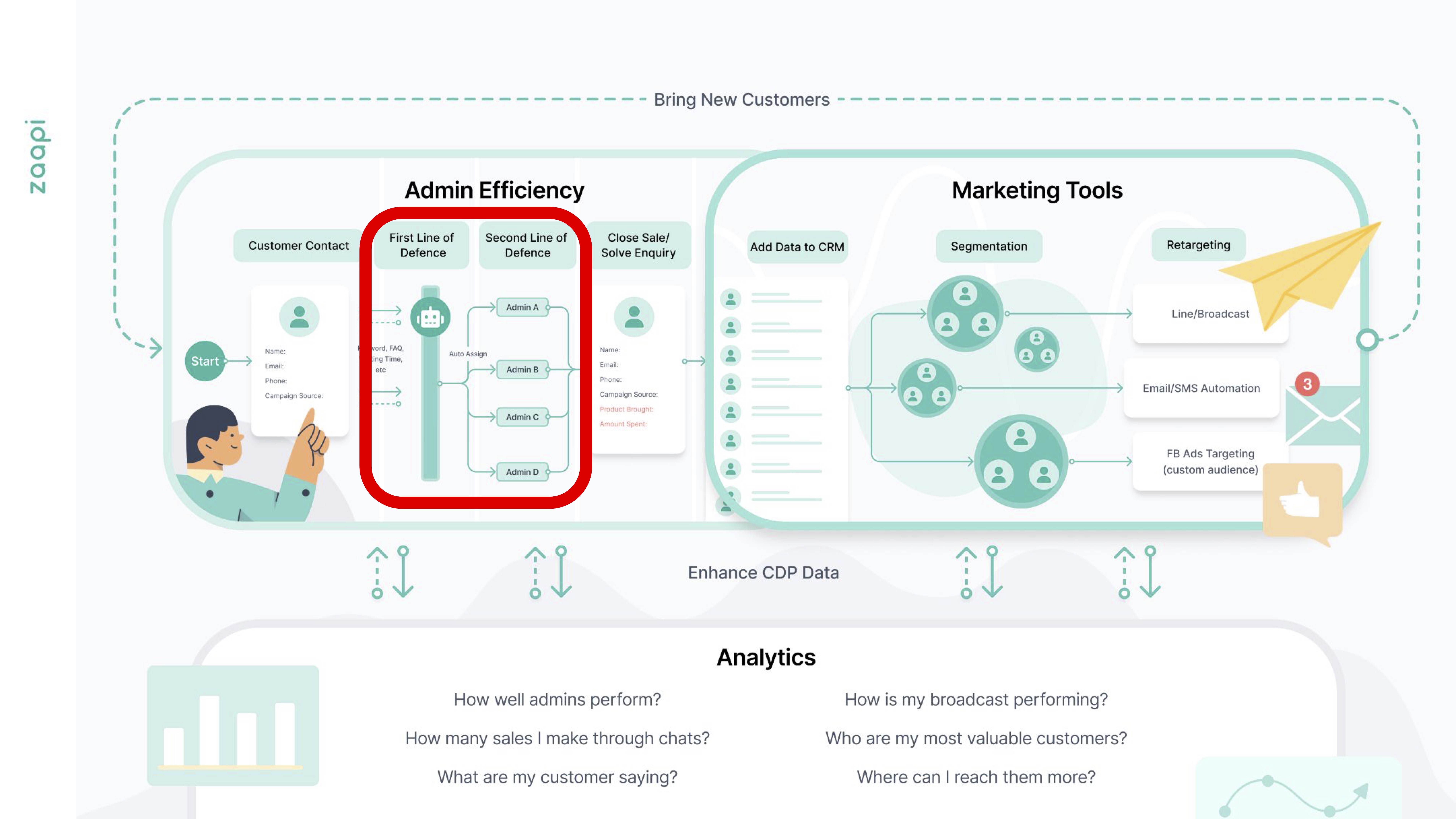
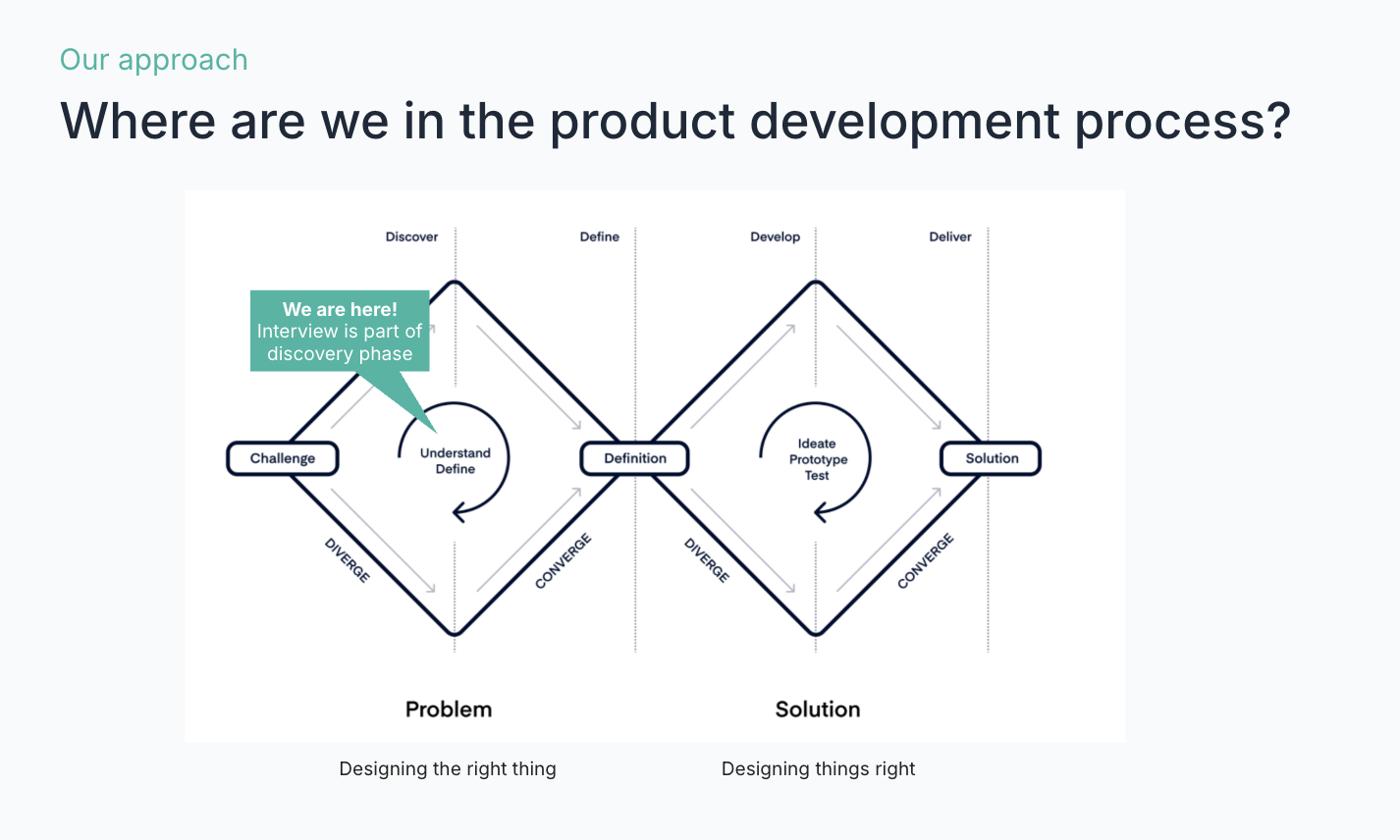
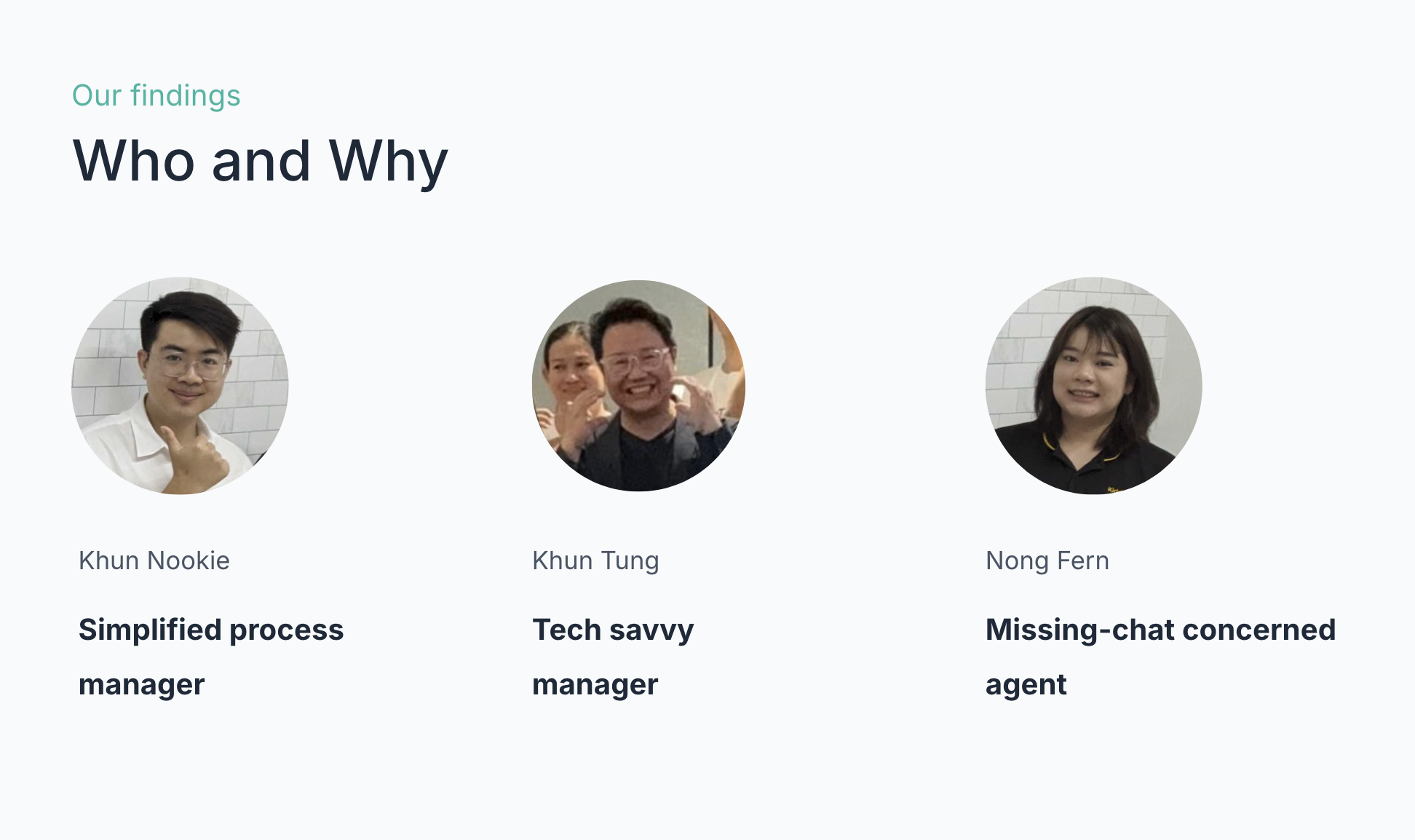
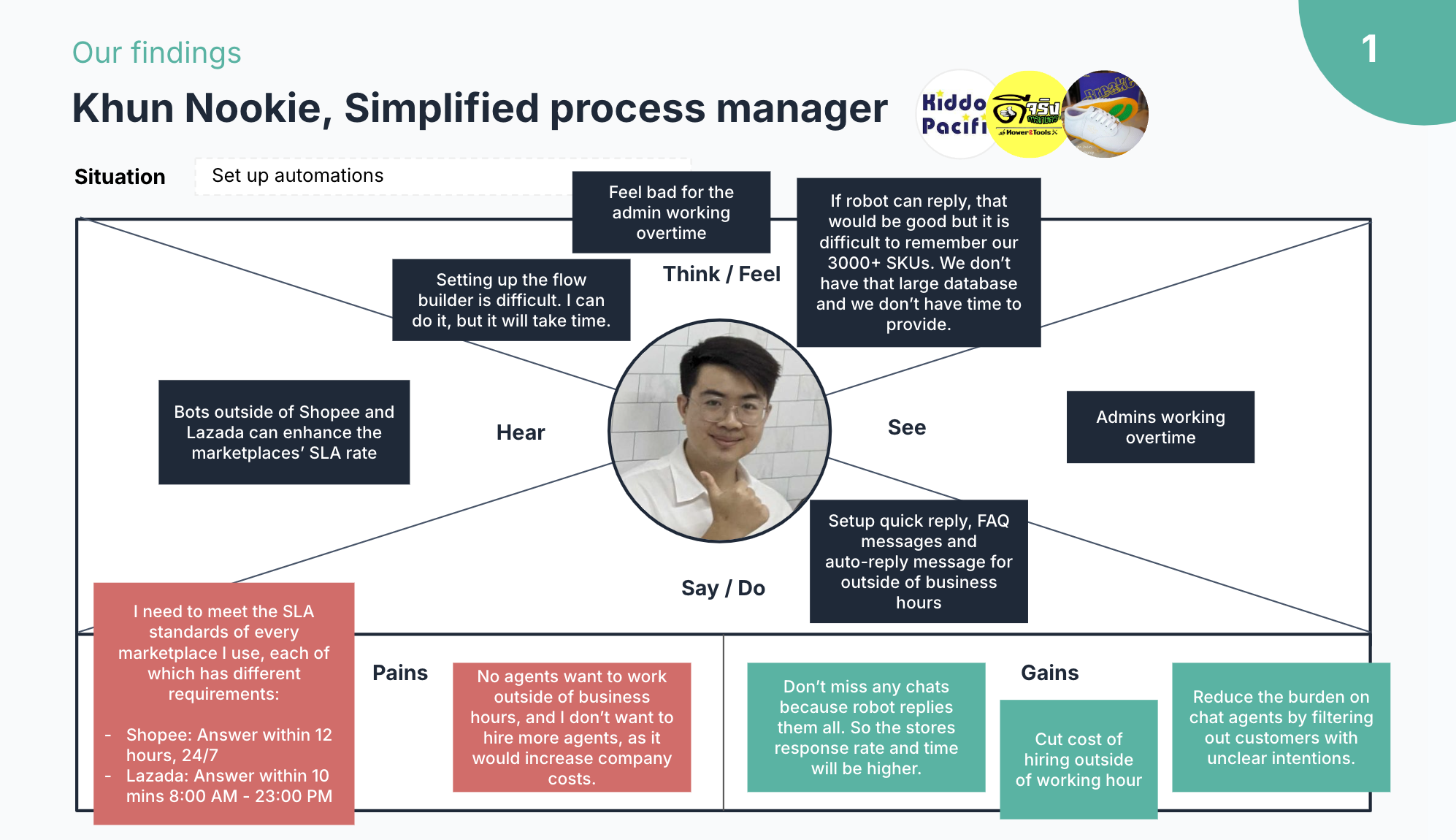
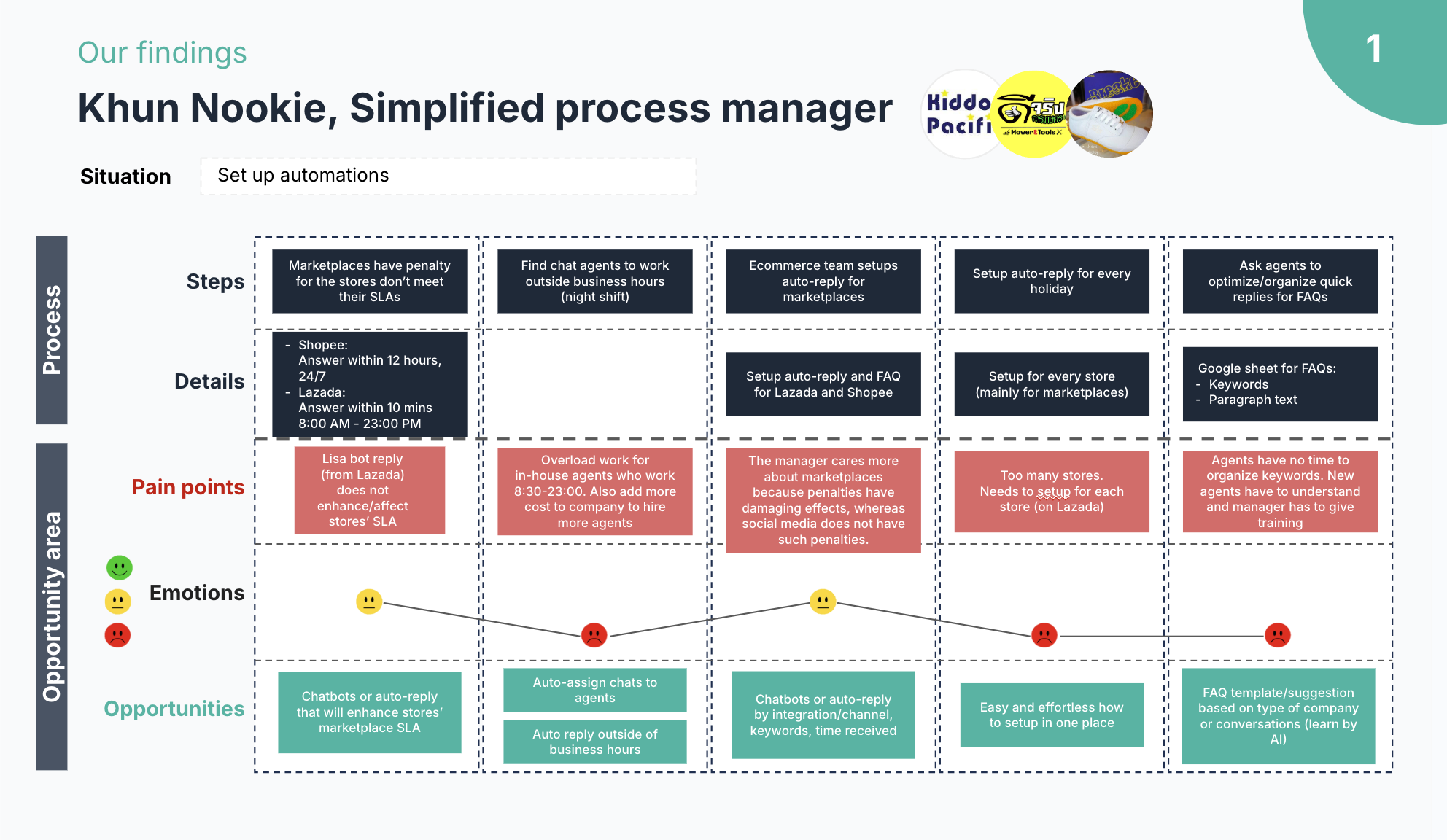
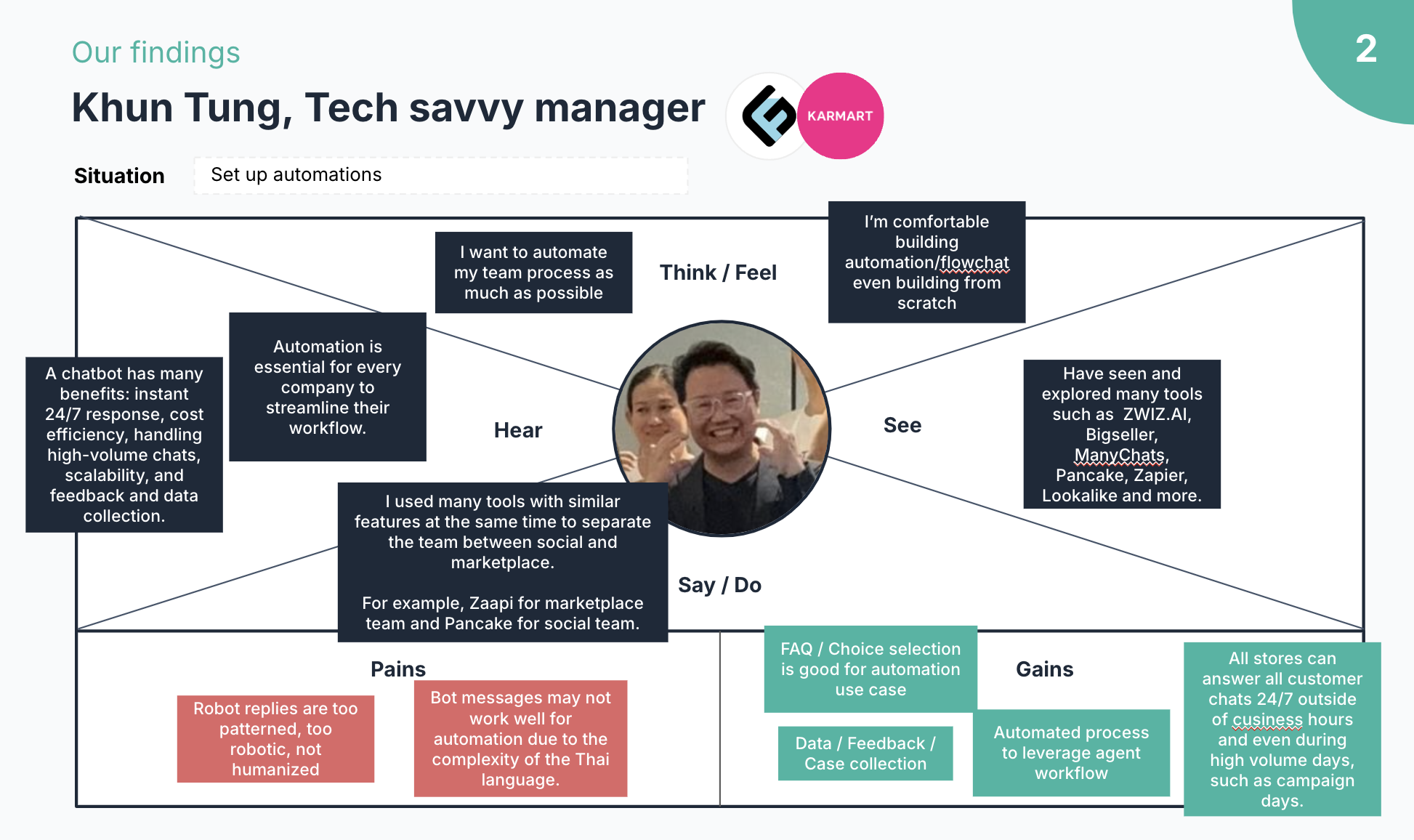
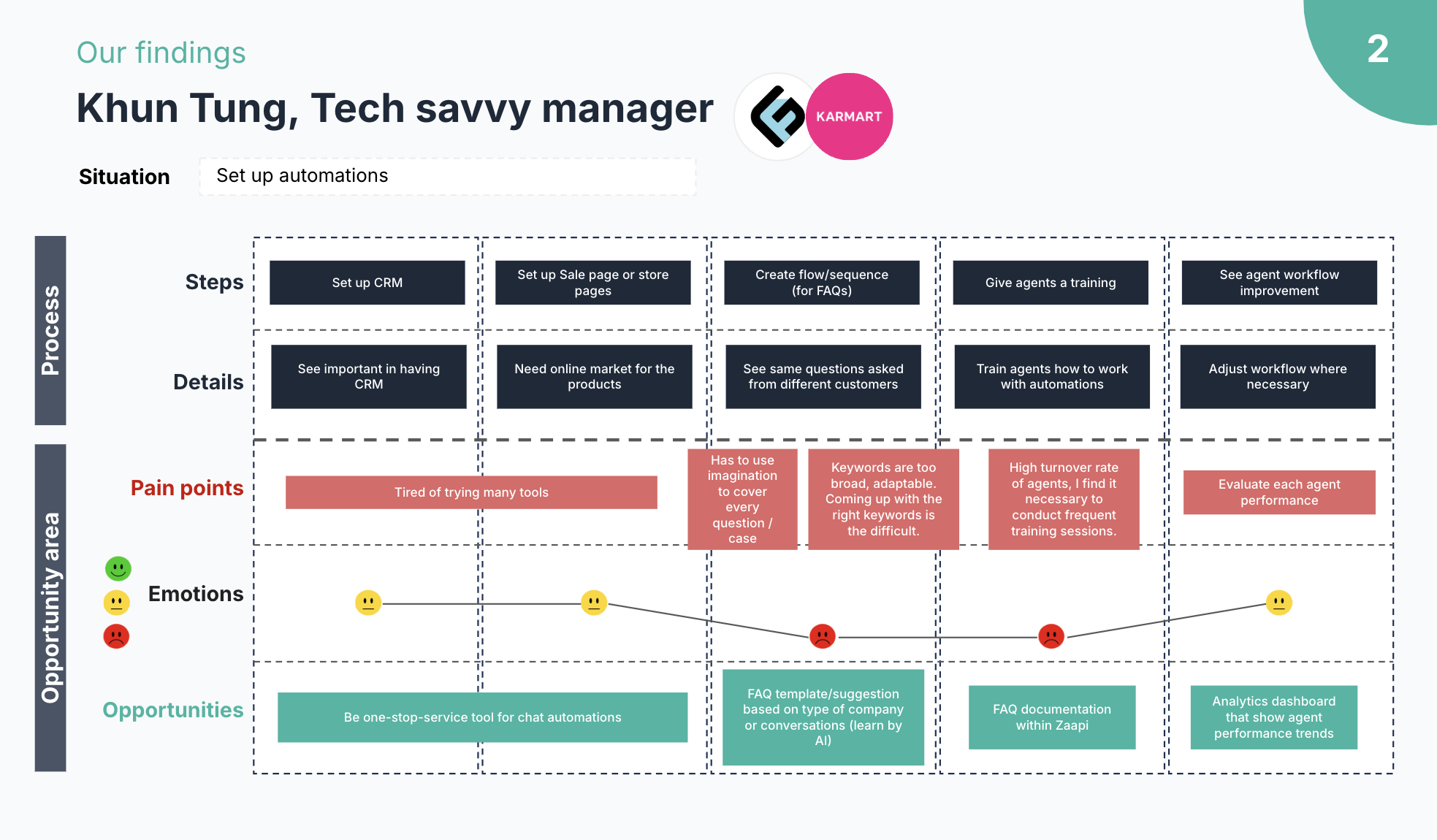
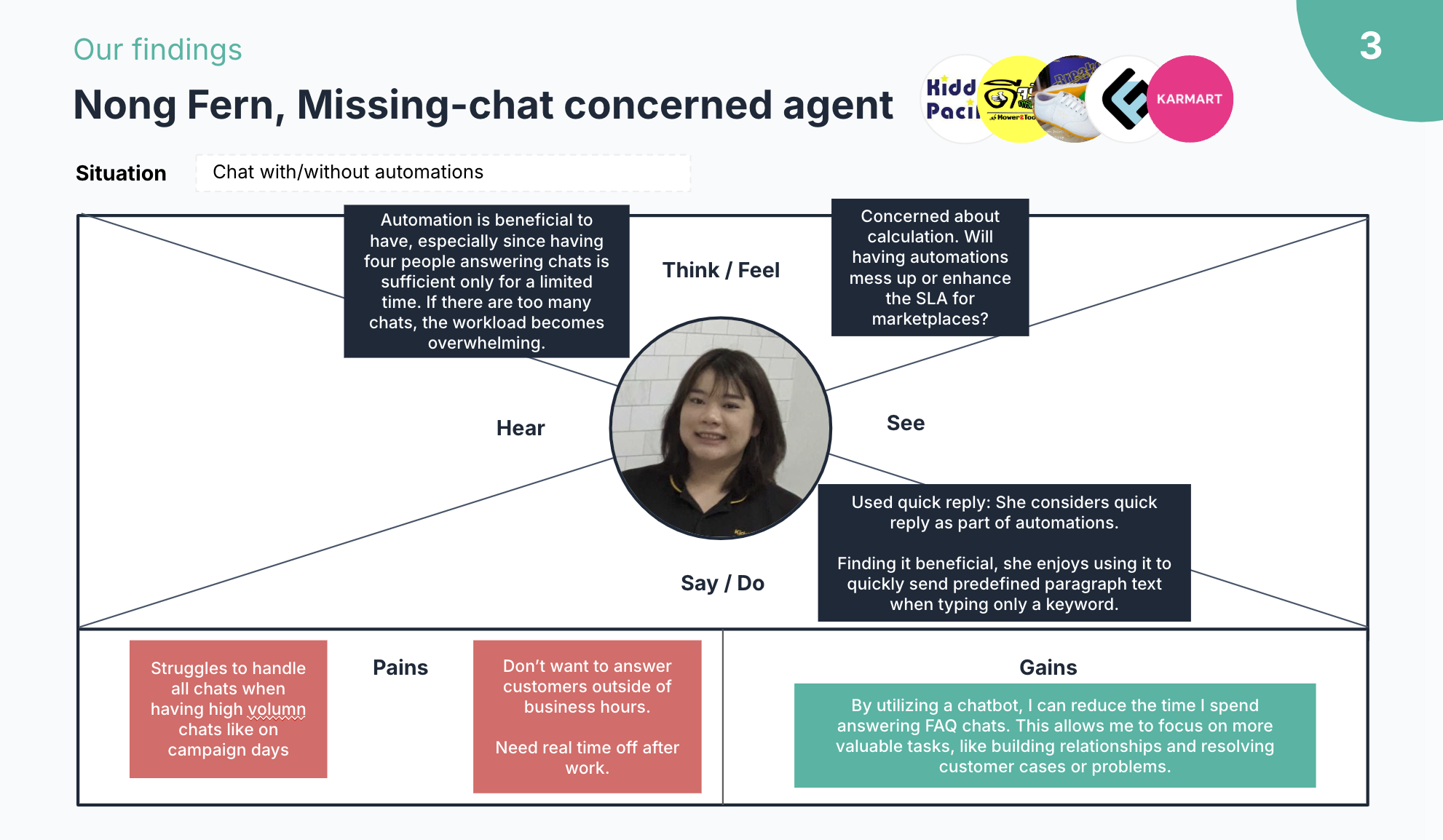
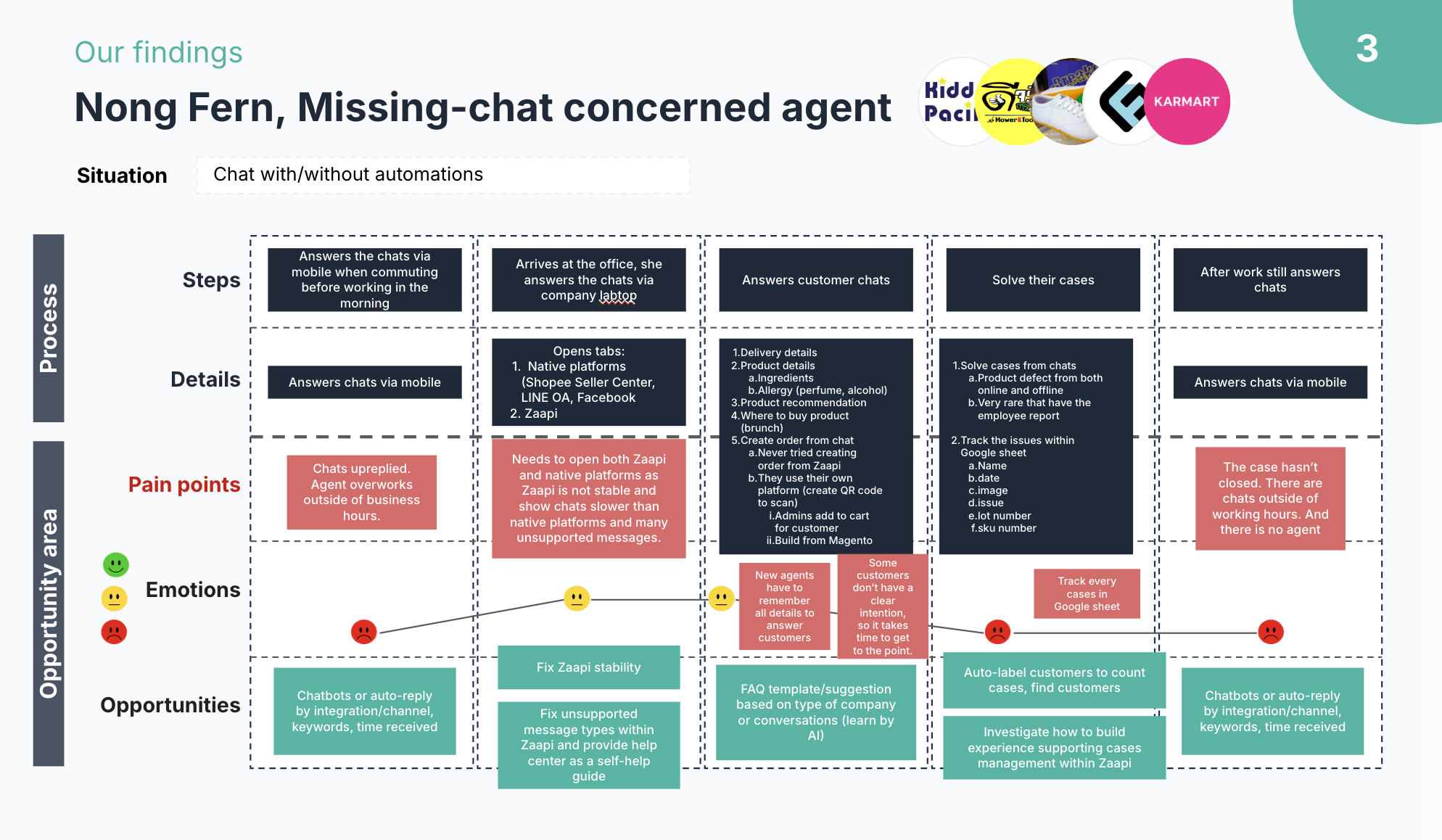
Most users want simple automations that cover their essential needs which is key to feature adoption.
With automations, we have found that many users want to keep things simple and are overwhelmed with too many customization. As a result, we will start with very user friendly templates of the most important automations, and open up to those features to more advanced customization in the future. This not only simplifies the experience for the user, it also increases our speed to market by reducing the number of variables/complexity involved in the feature.
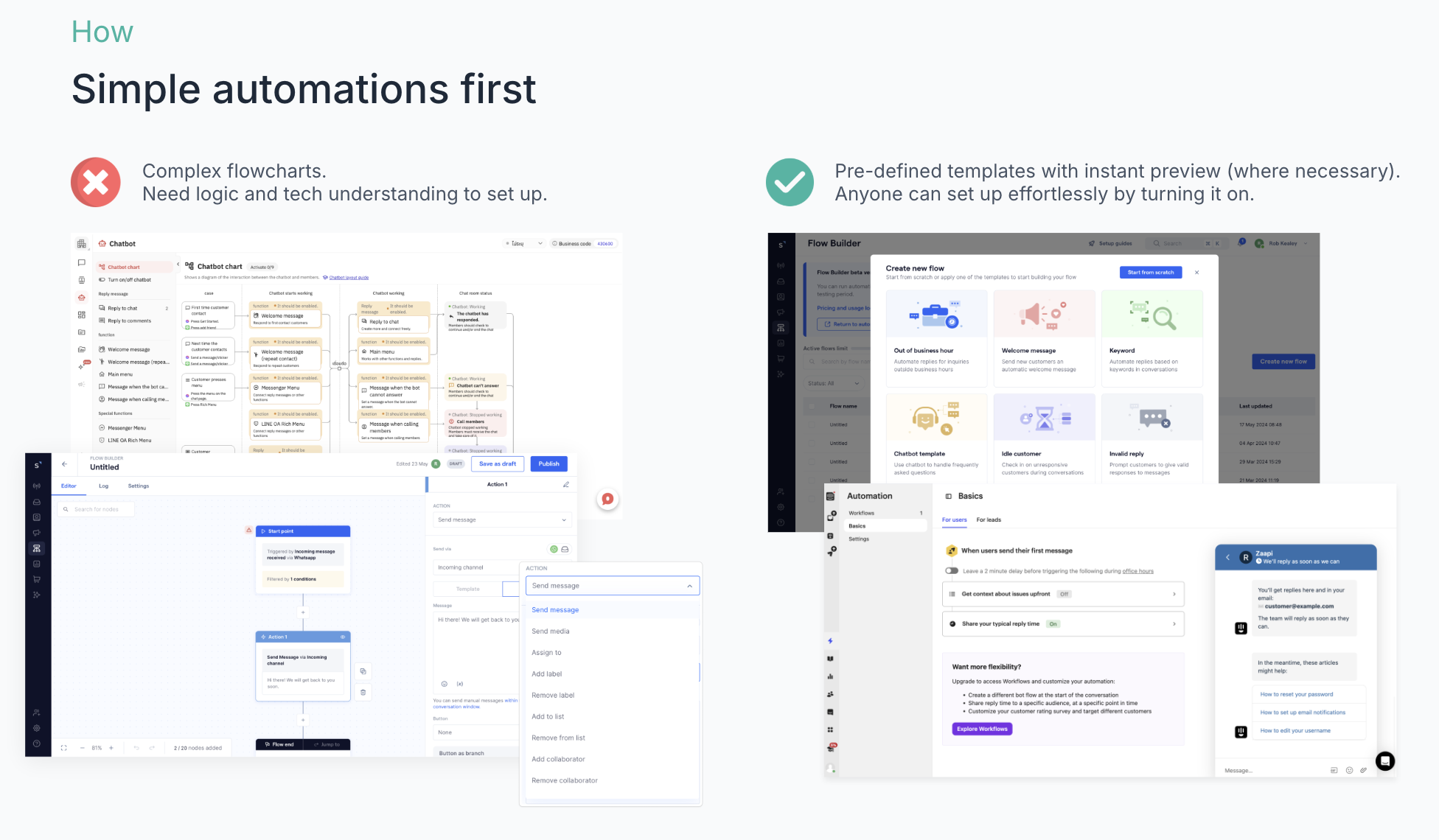
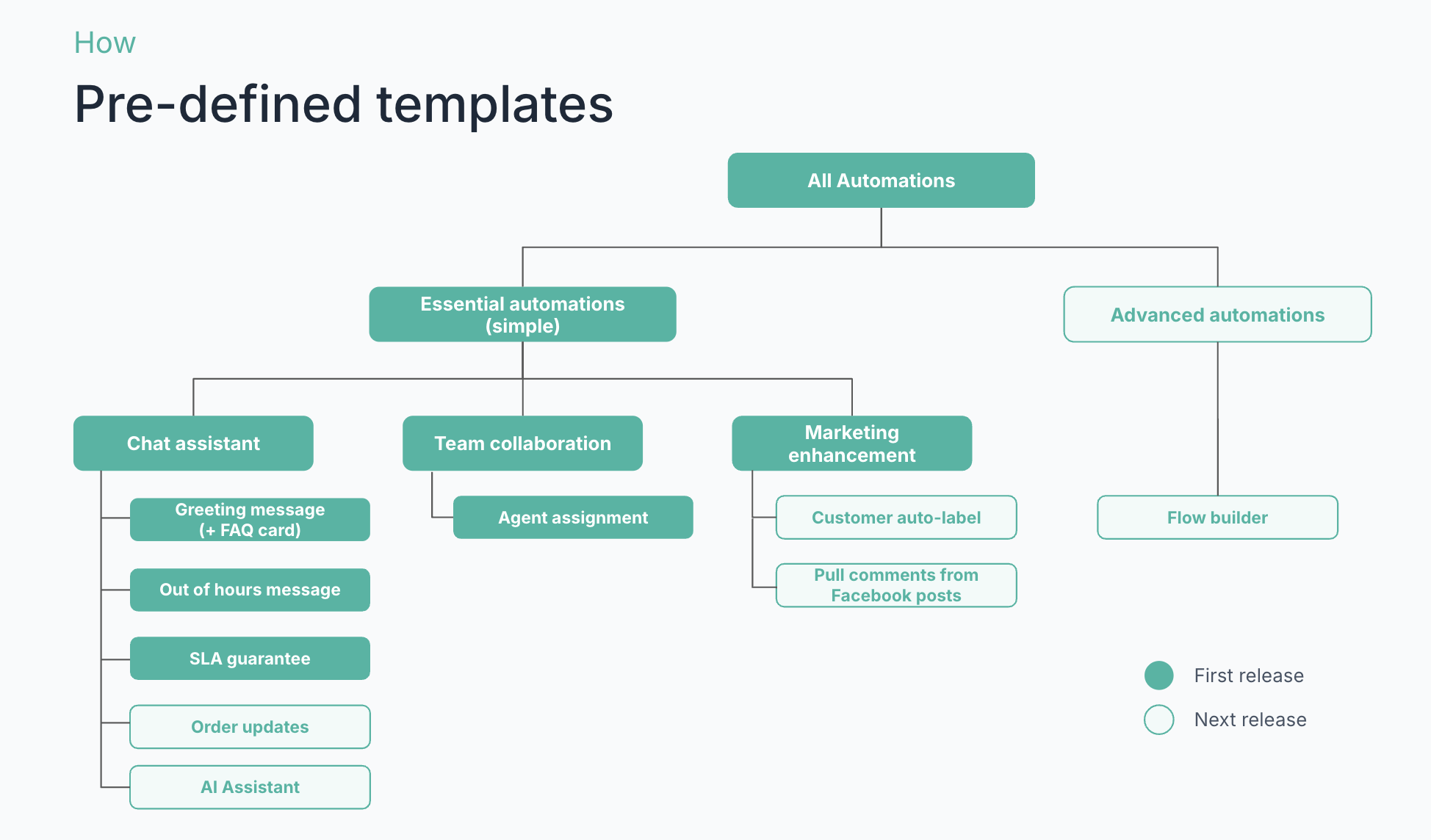
We didn’t follow a traditional discovery process—because we’d already anticipated the AI trend, we partnered with developers to prototype new AI features before ChatGPT and similar tools became widely used. Our design process kicked in afterward, focused on solution validation through real usage rather than problem discovery.
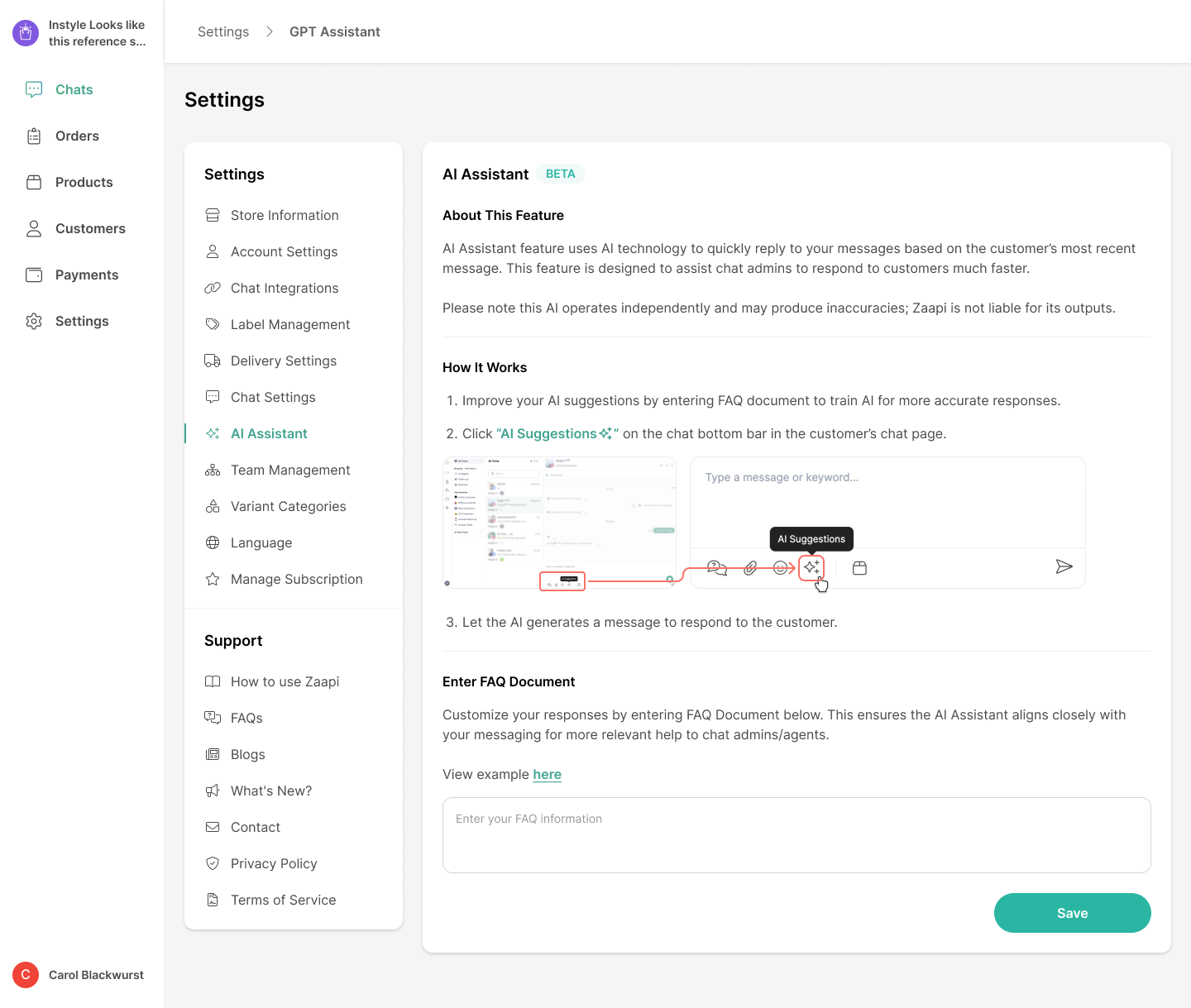
Our design process kicked in afterward, focused on solution validation through real usage rather than problem discovery.
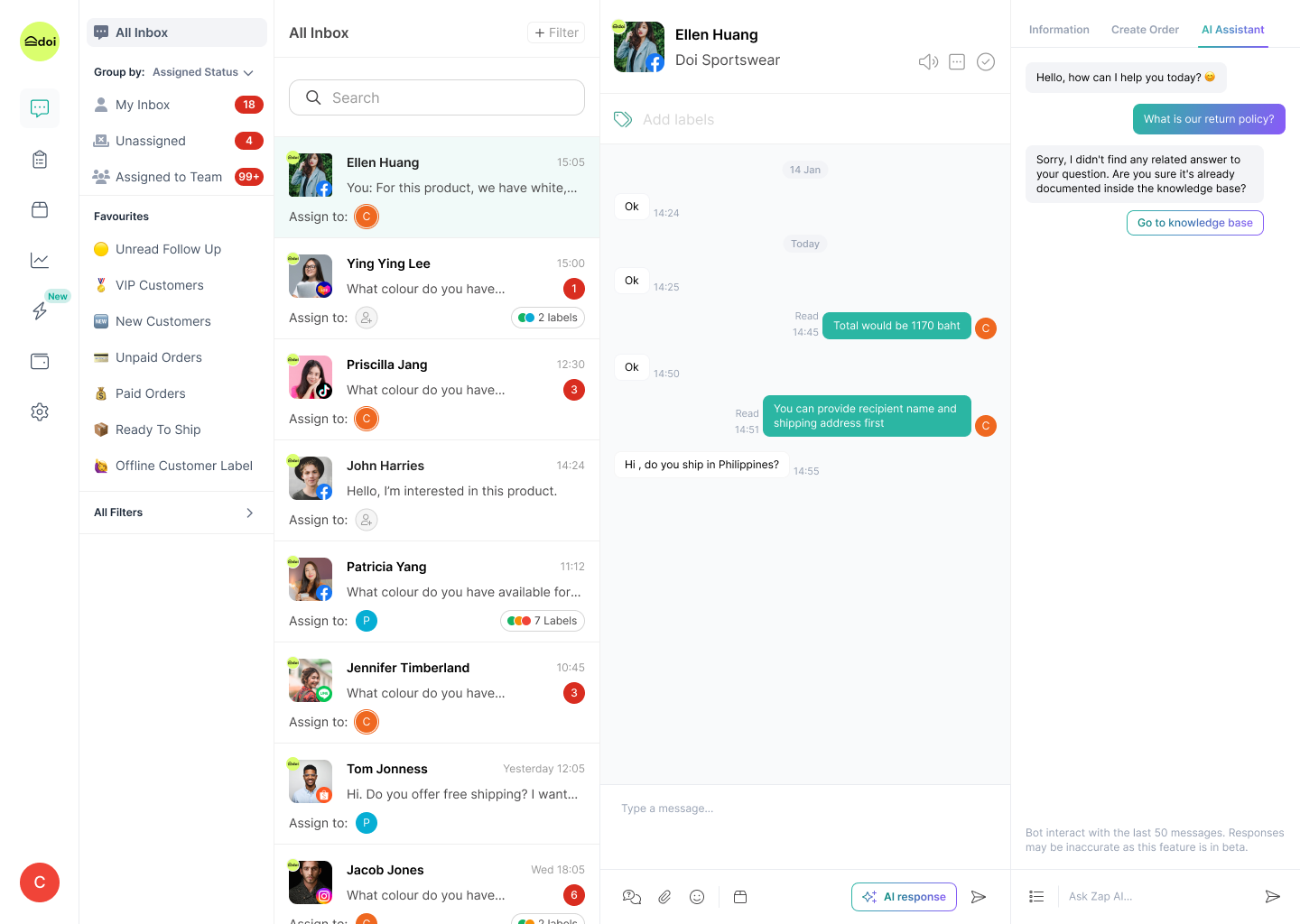
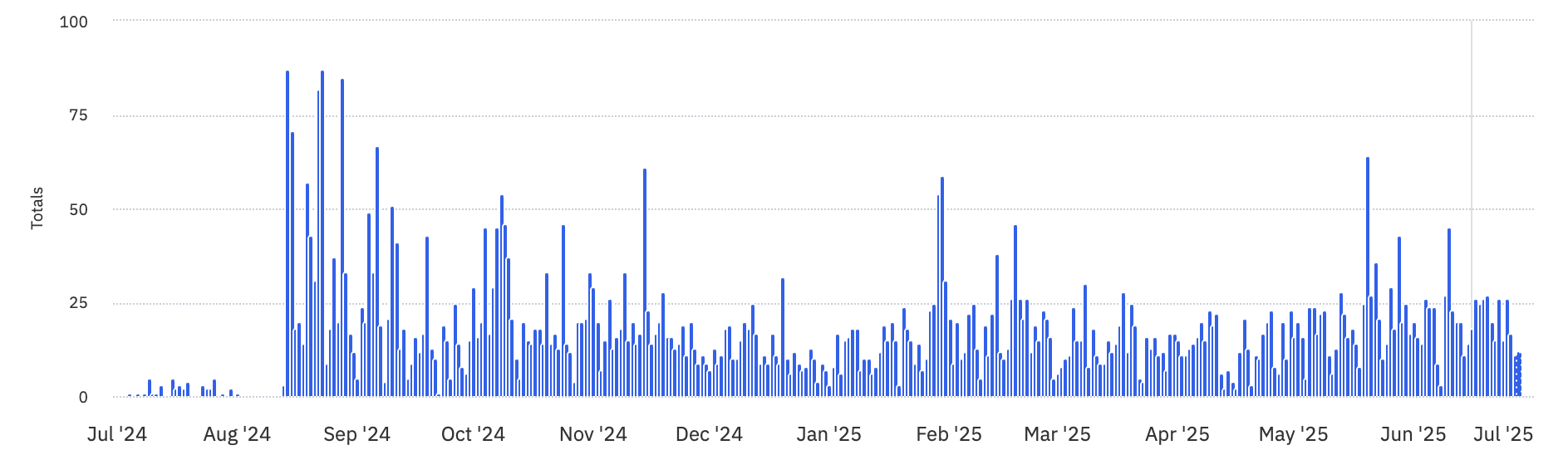
Understand what real users expect when it comes to measuring AI performance in customer service — including how they track key AI-related KPIs such as resolution rate, enquiry categorization, and CSAT — and how these metrics reflect the impact of AI on team efficiency and business outcomes.
Explore users’ experiences activating, training, and using AI chatbots — both within Zaapi and on other platforms — to identify key pain points, gaps, and opportunities for improving AI feature adoption and usability.
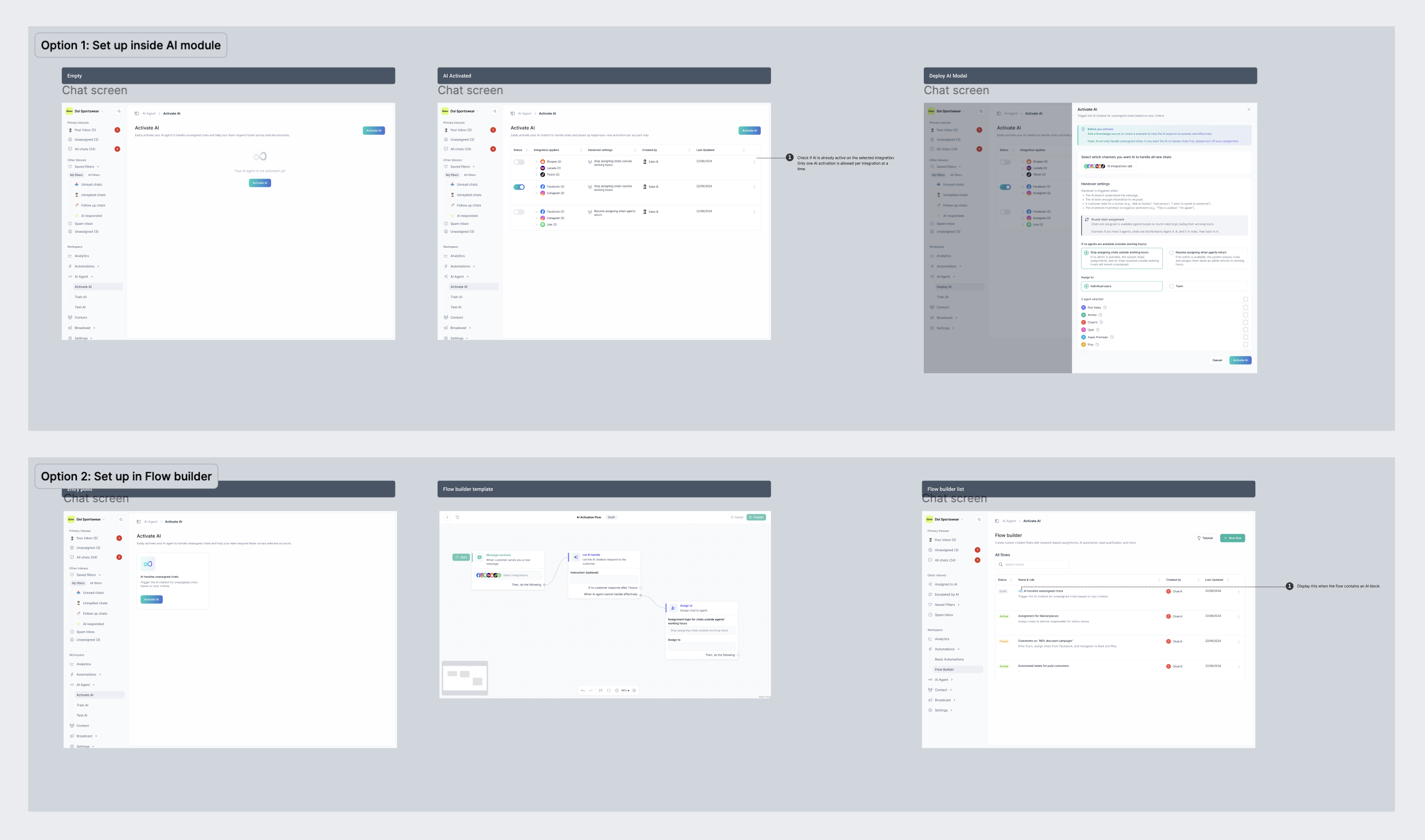
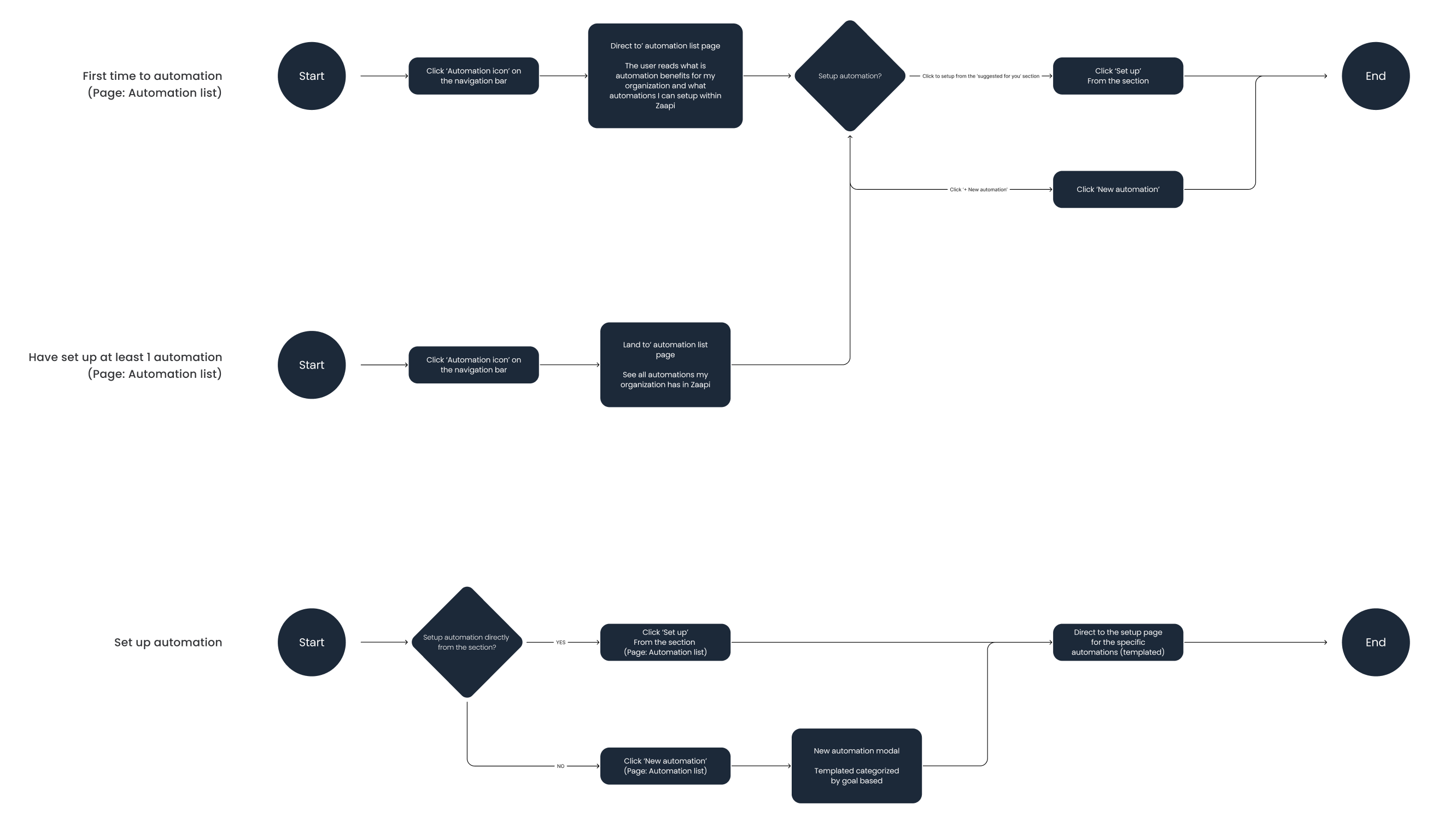
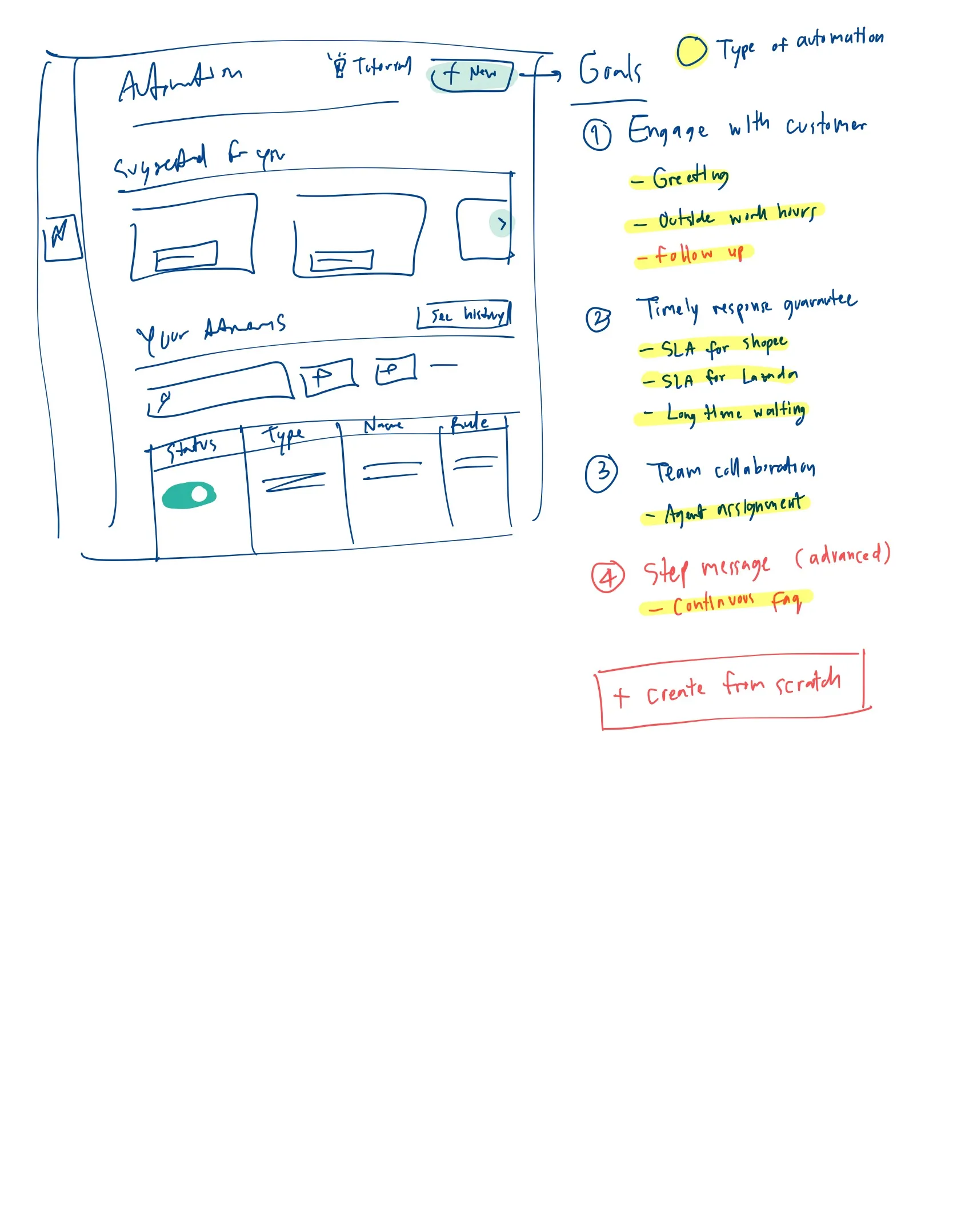
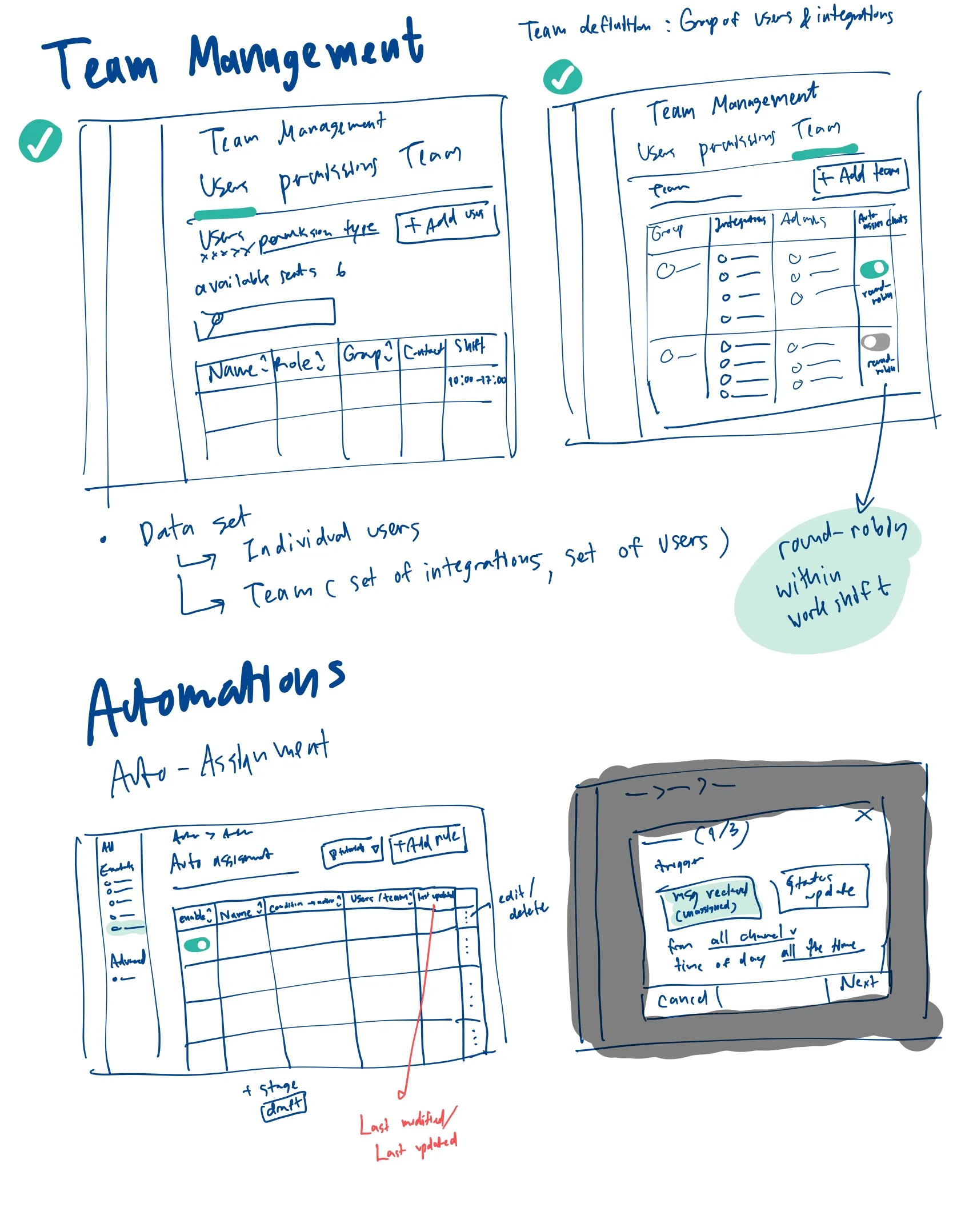
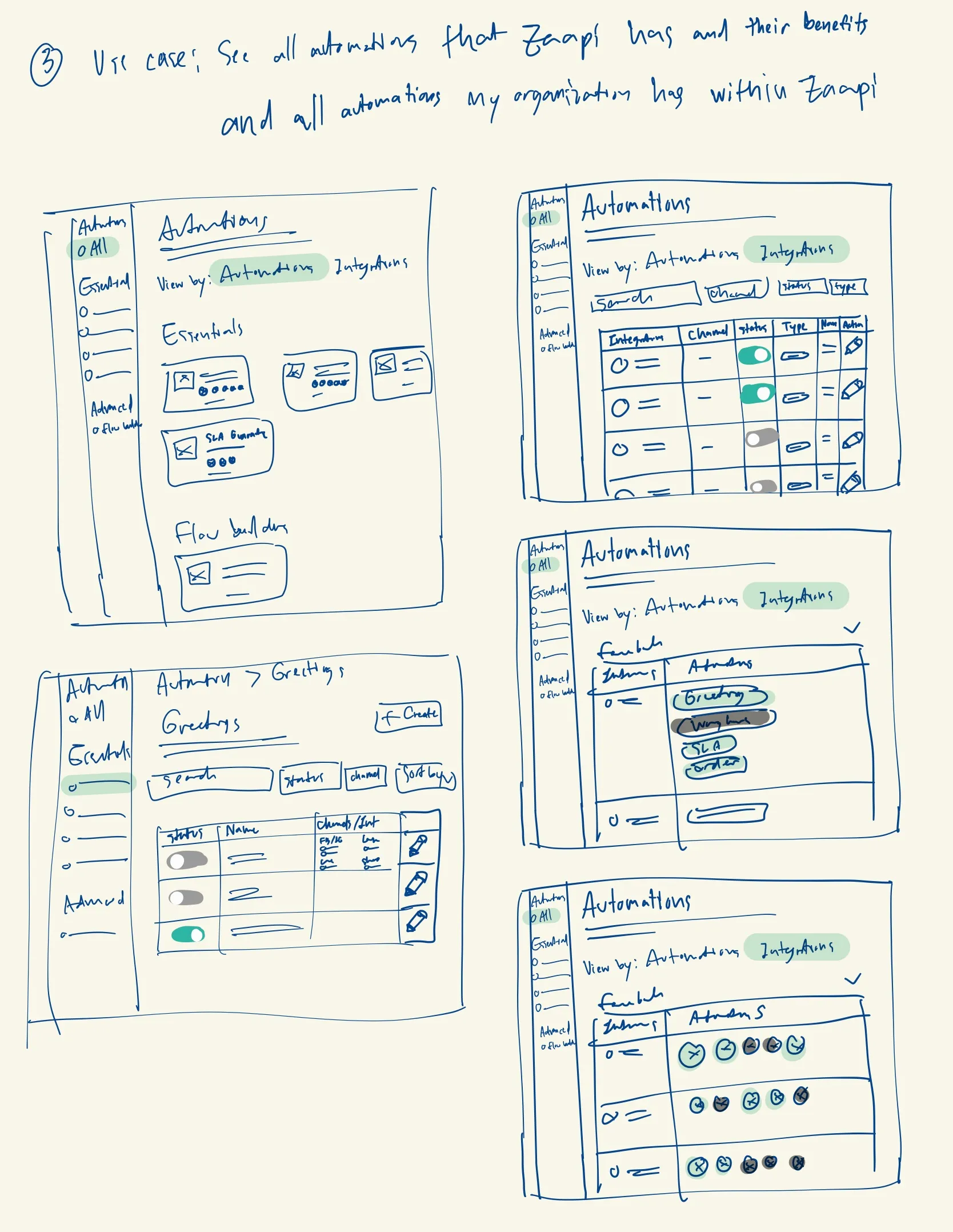
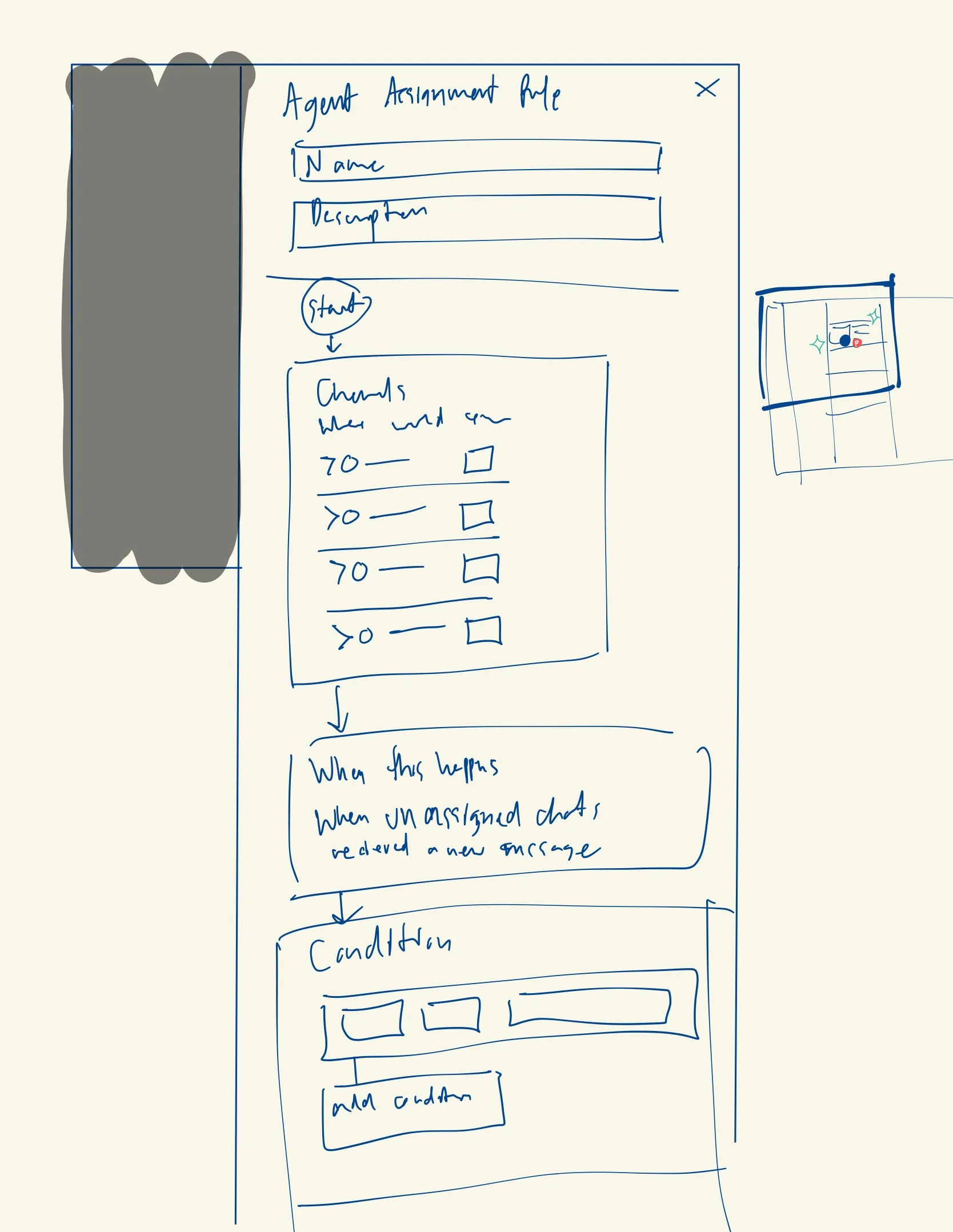
Our rapid usability tests showed the Phase 1 templates met over 80 % of user needs with zero learning curve—users described it as ‘like filling out a form.’ They also exposed pain points around advanced logic and a strong demand for more automation types, directly shaping our Phase 2 visual flow builder.”
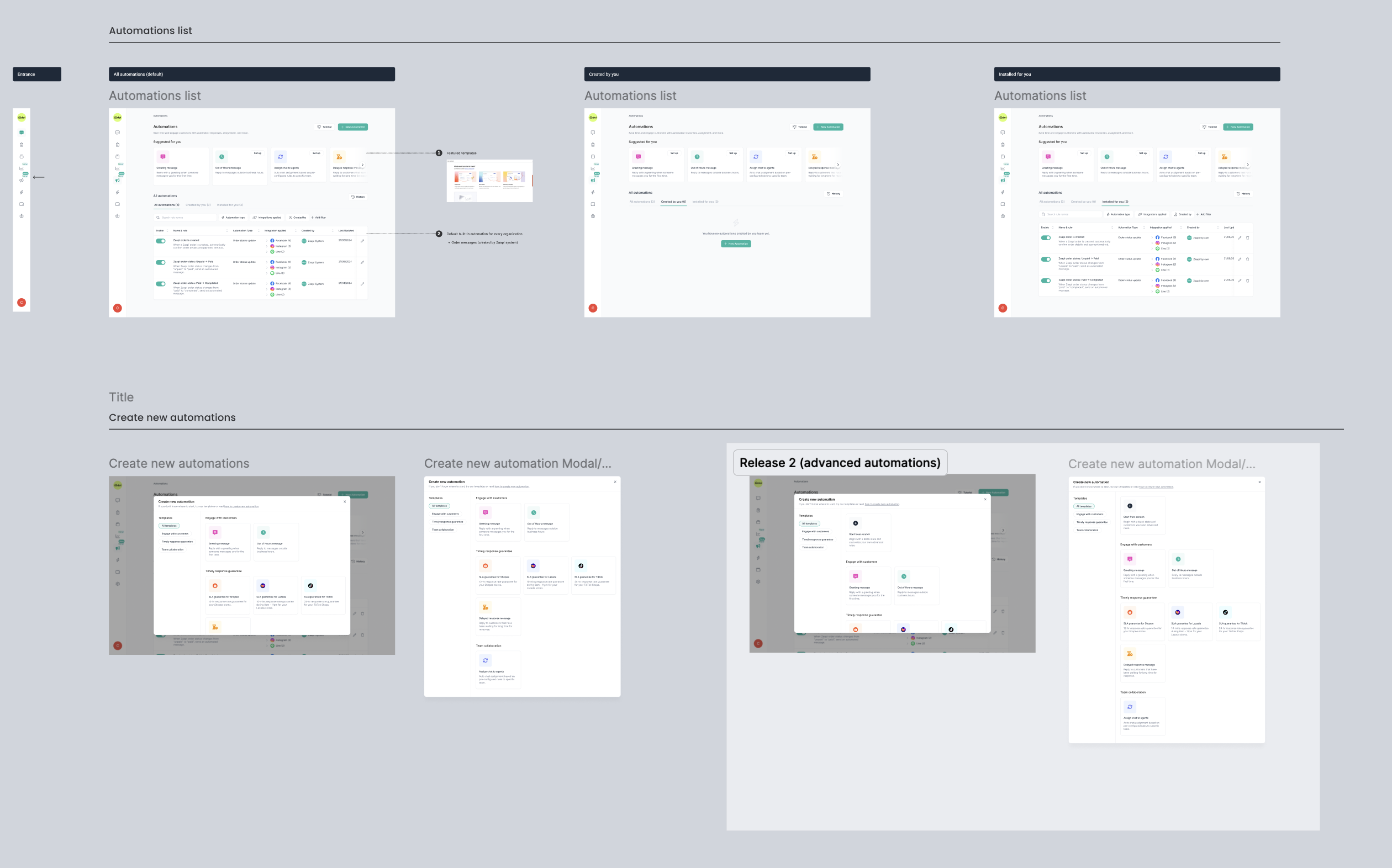
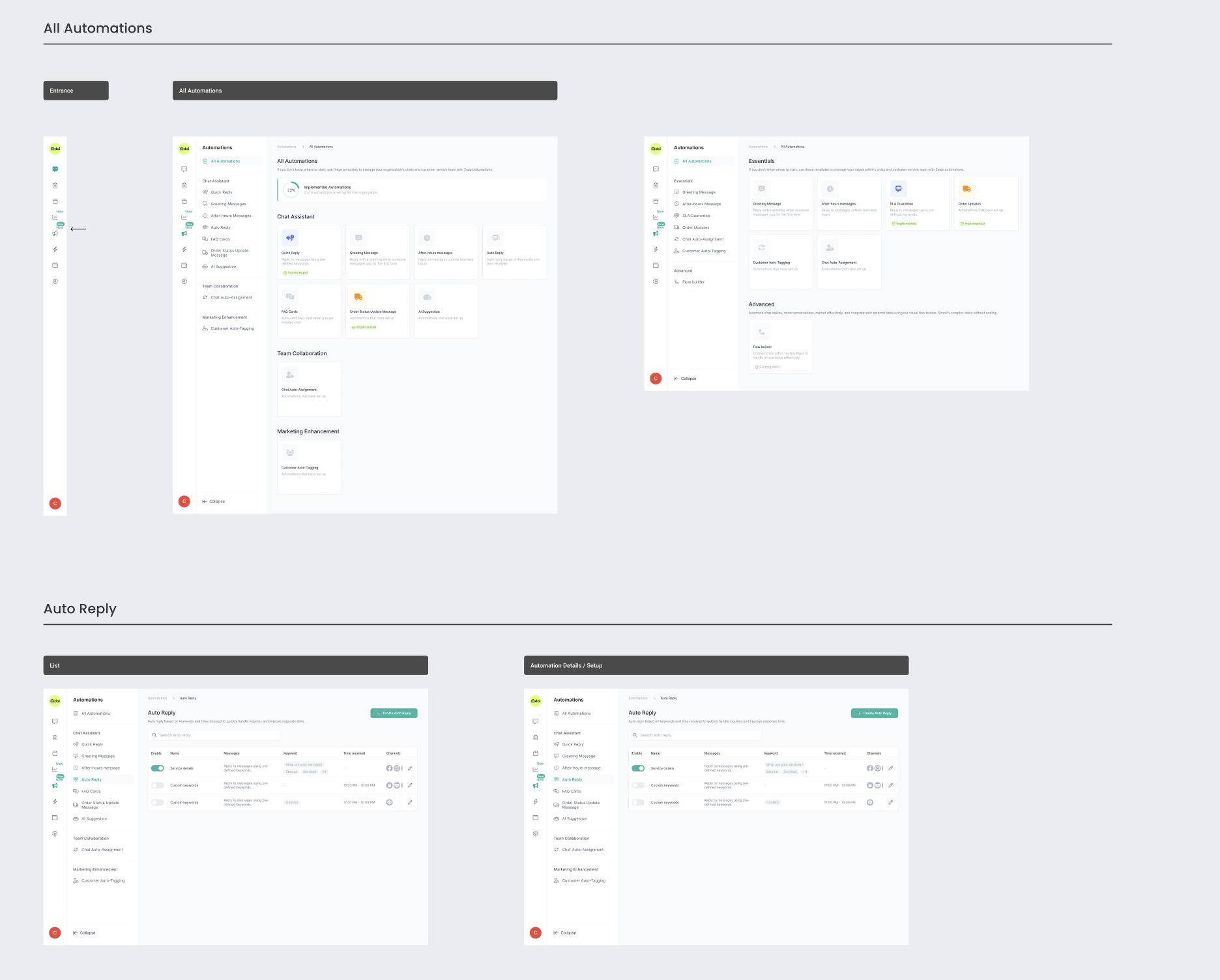
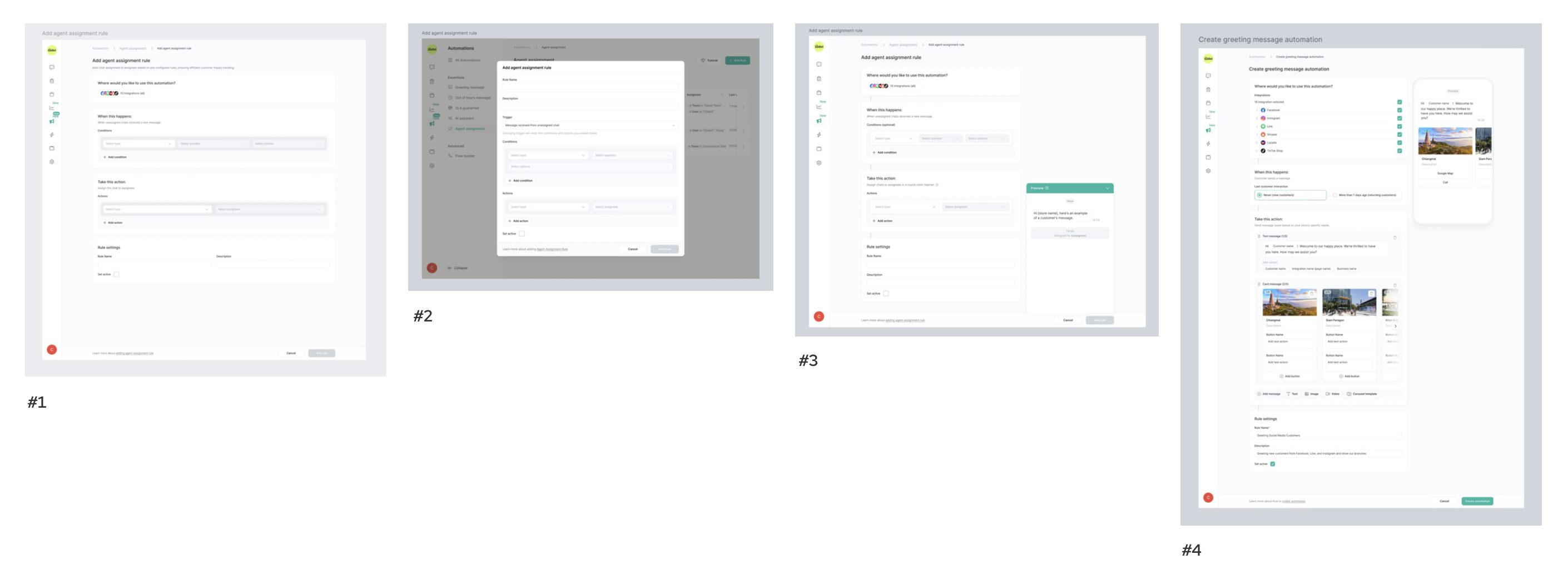
To ensure a smooth transition from design to development, we prepared comprehensive documentation and resources:
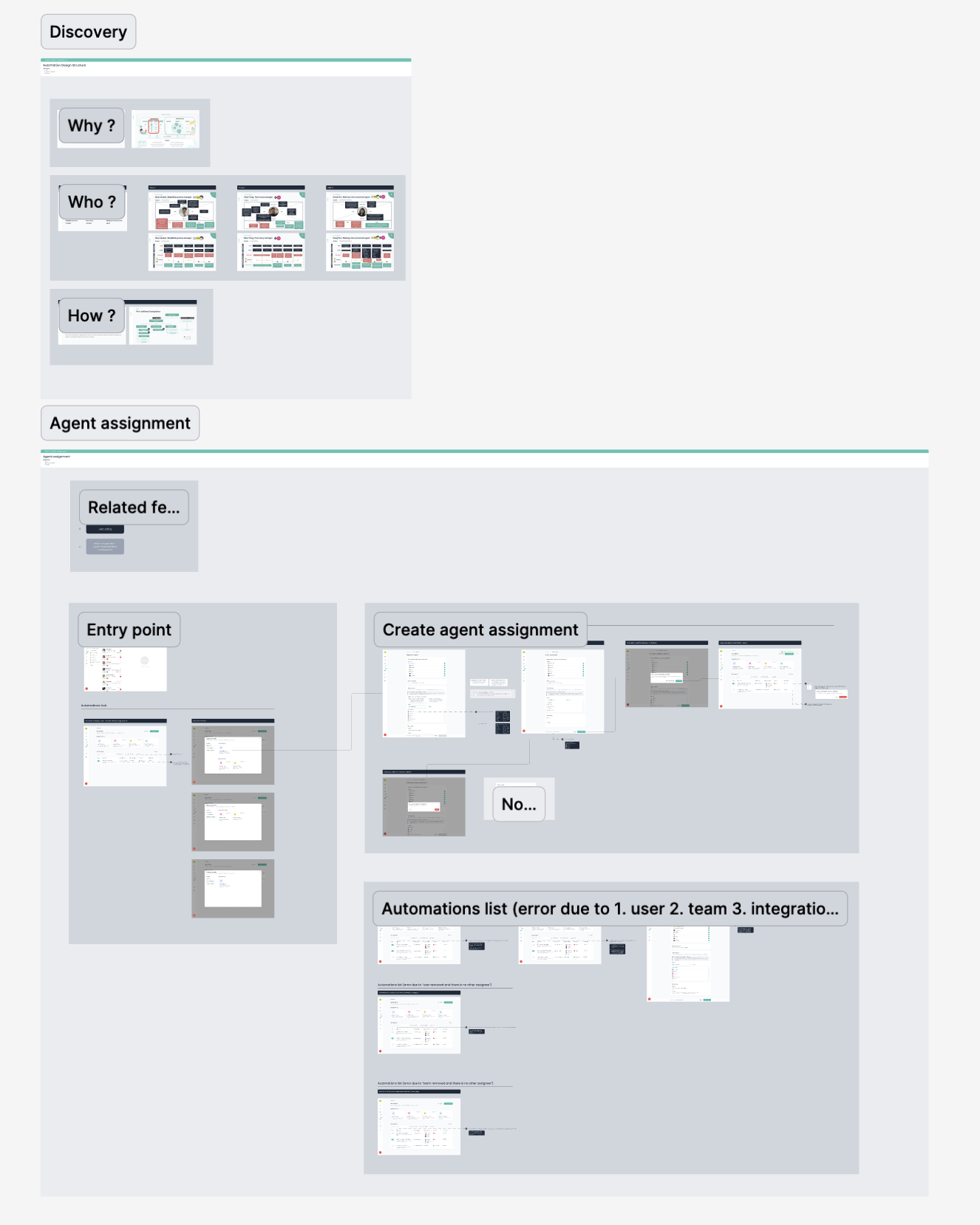
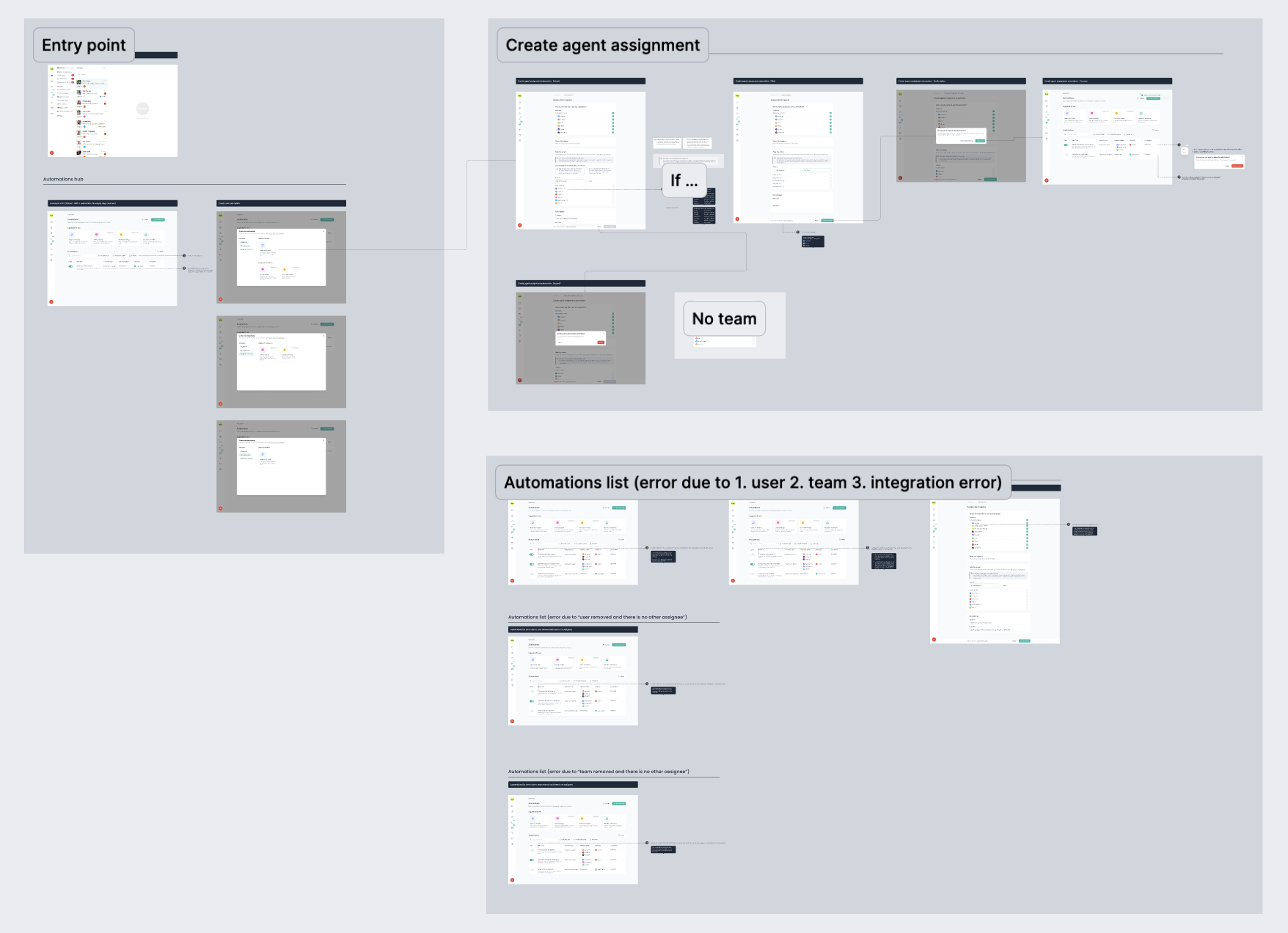
After gathering feedback on customer workflows across different company types, we identified that larger companies require more advanced chat workflow customization. This insight led us to move forward with Phase 2 of automation: Custom Flow Builder, which was decided after approximately 6 months of analyzing results and user demand.
Metrics:
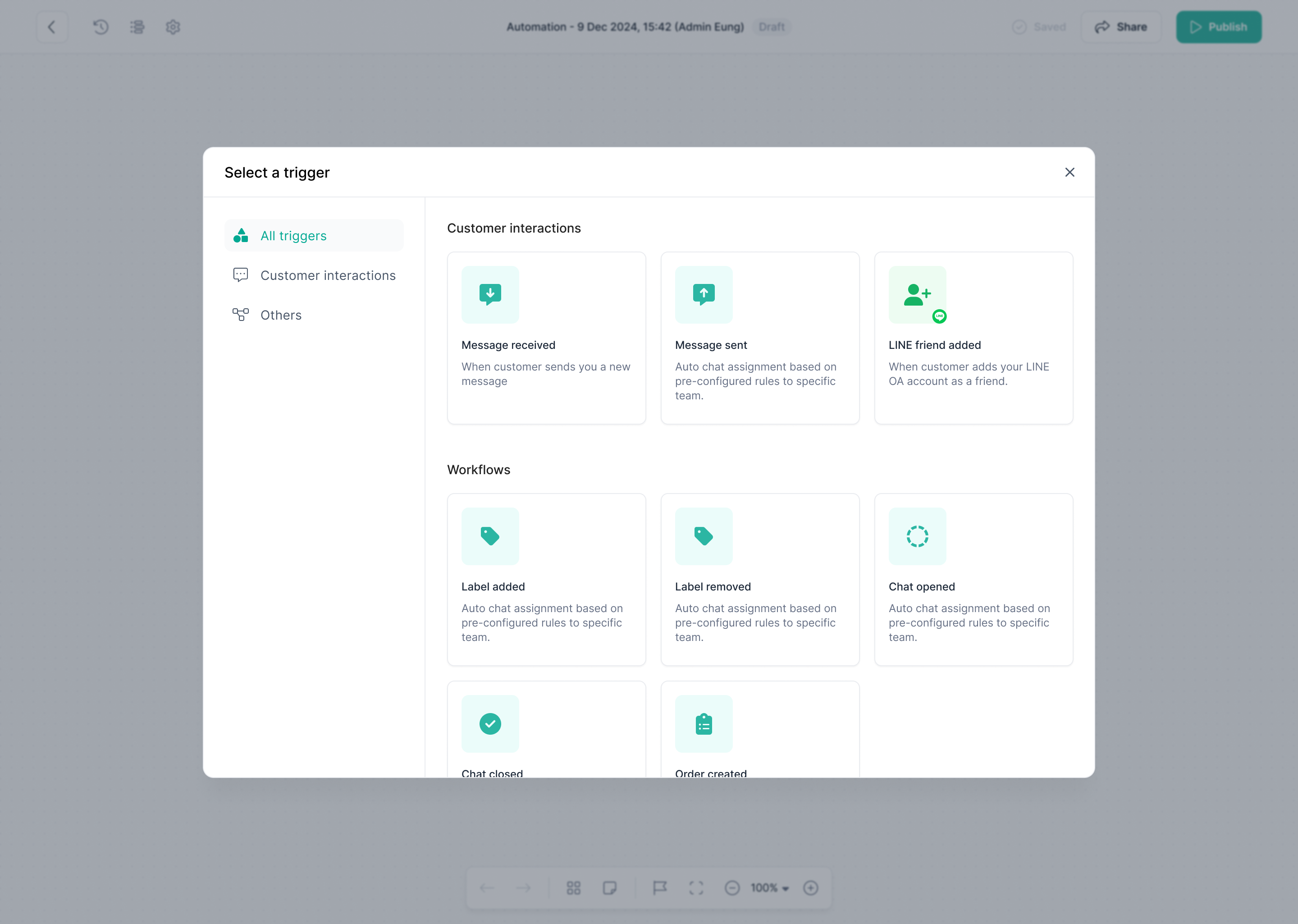
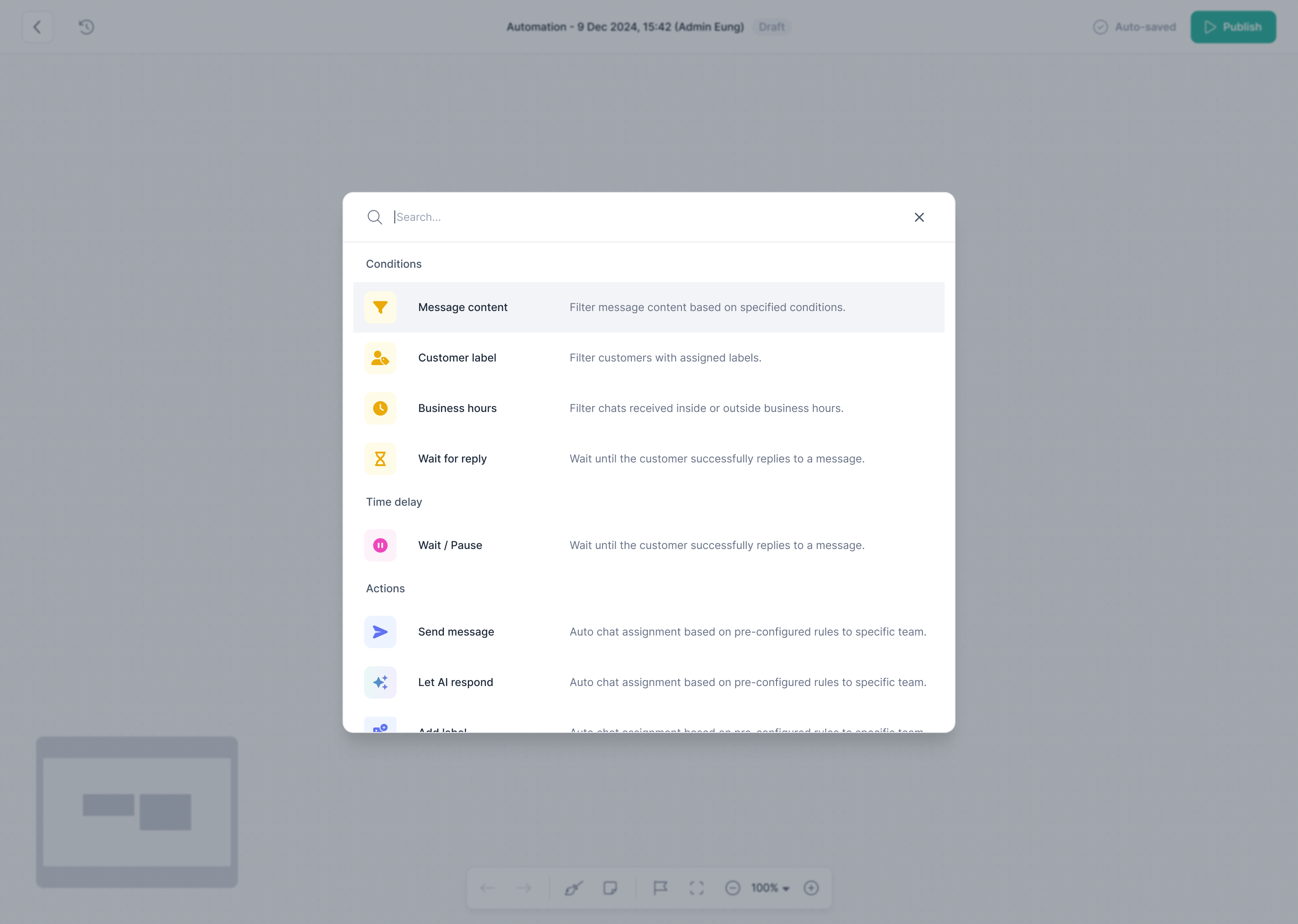
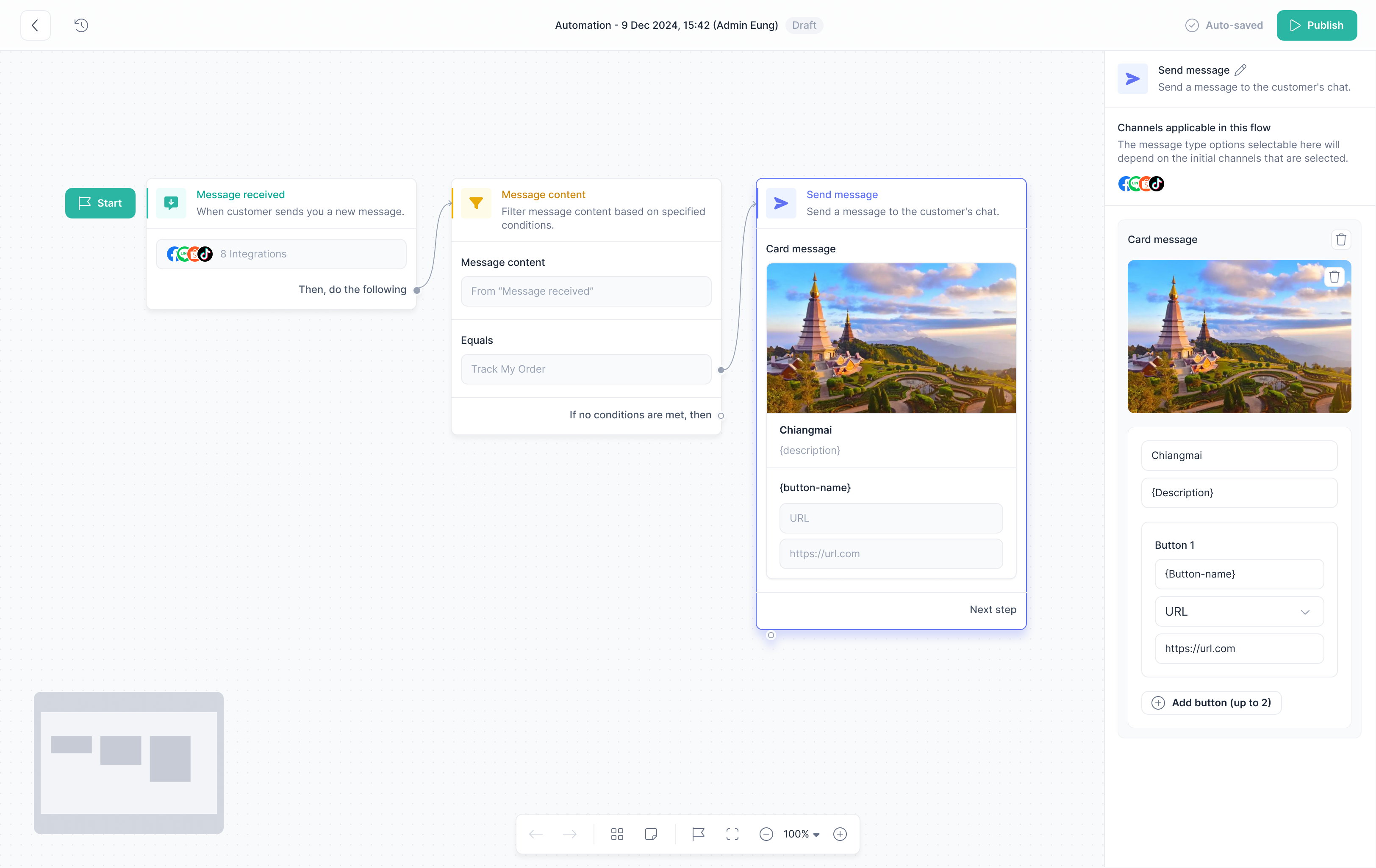
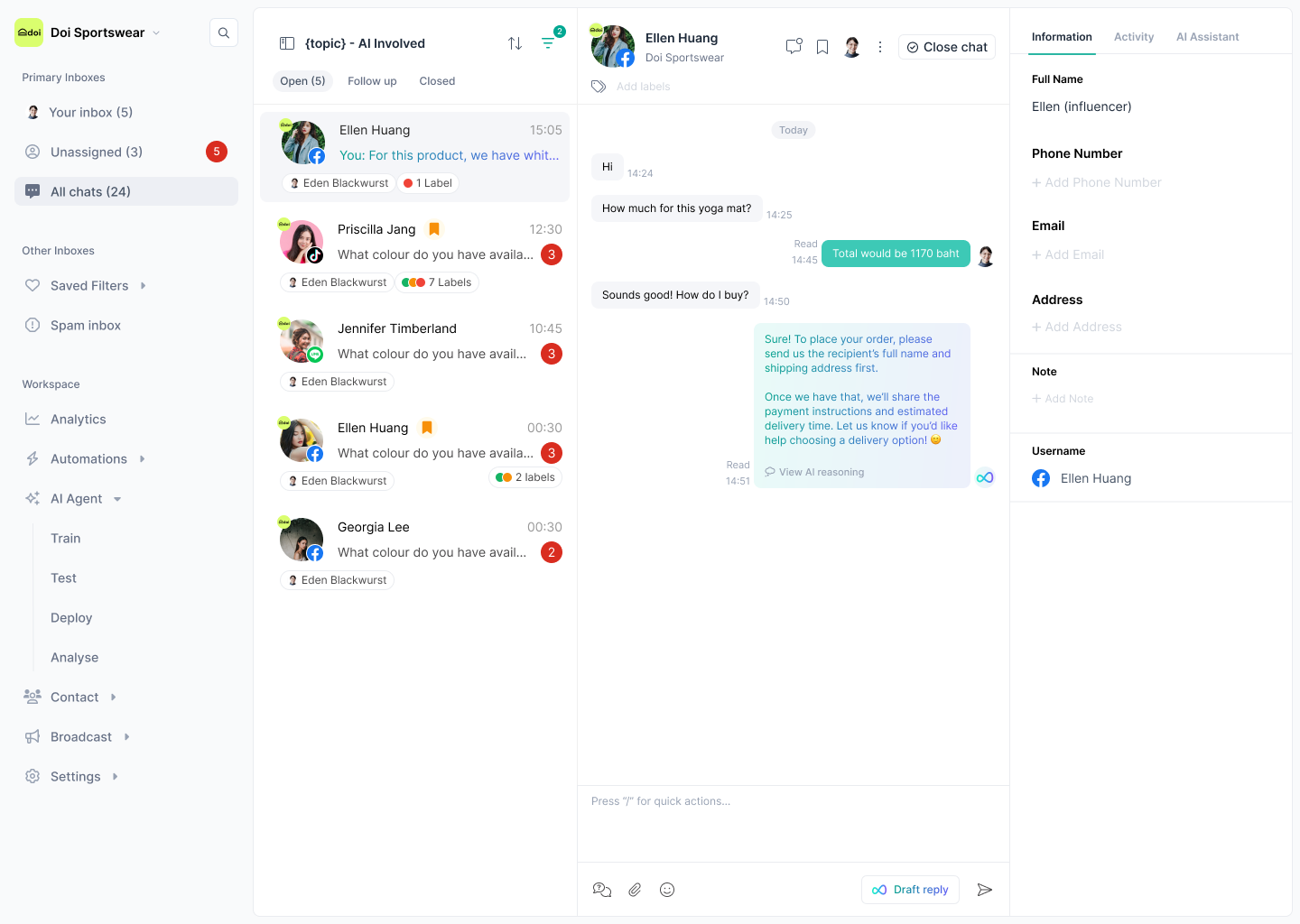
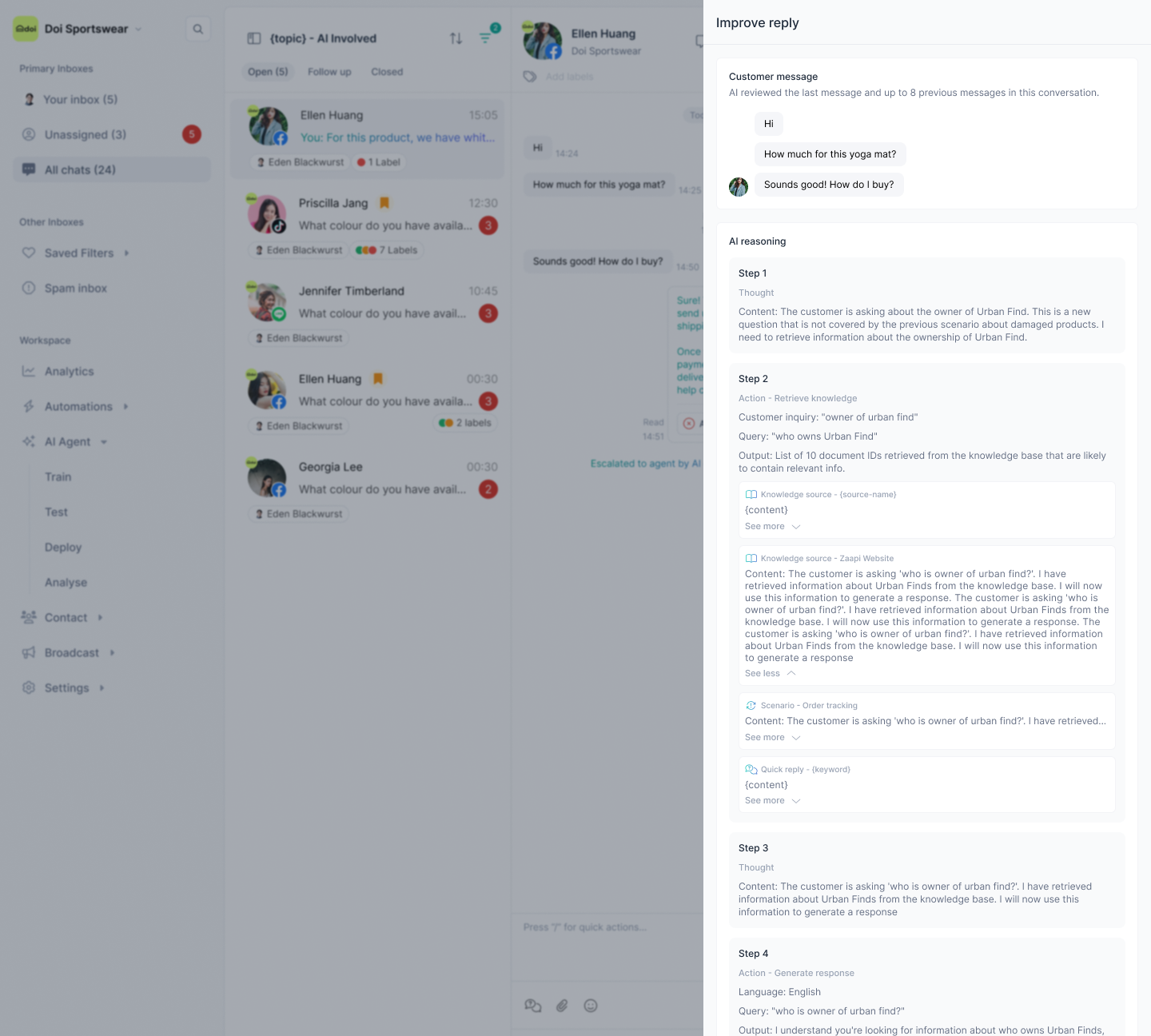
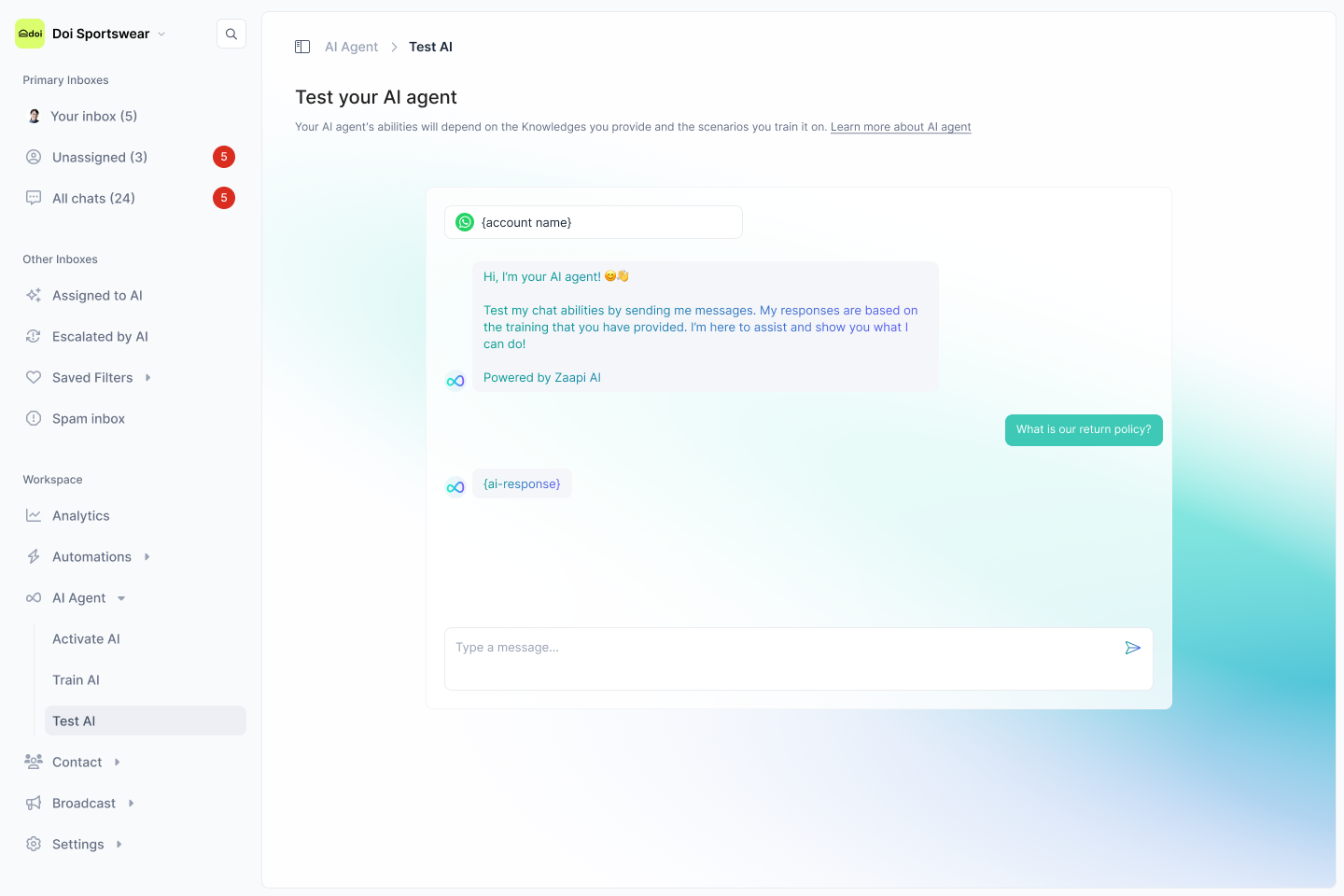
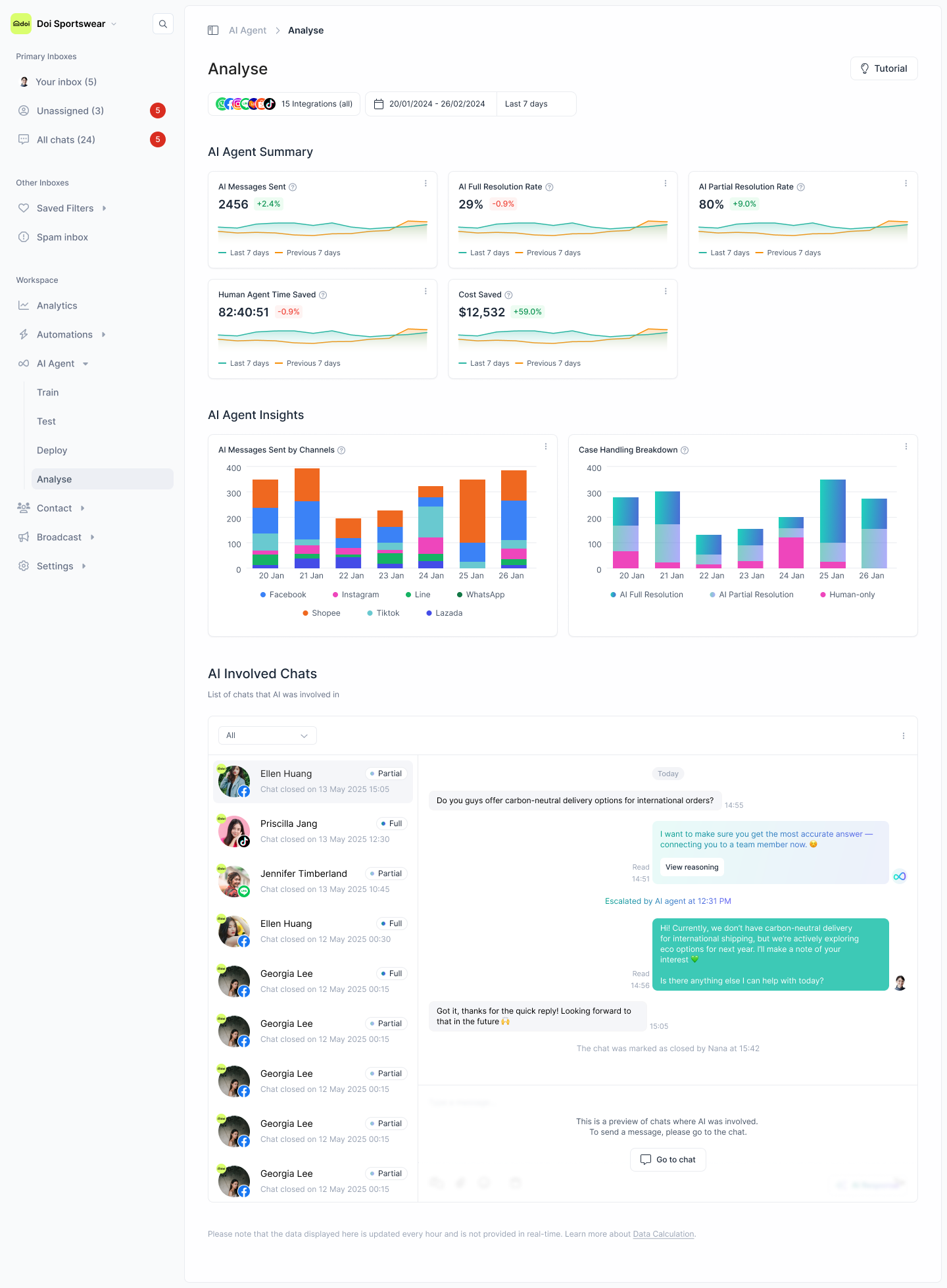
With clear user demand in hand, we focused on core needs to deliver a minimal lovable product. By breaking the big automation feature into bite-sized releases, we solved the highest-impact problems first and made subsequent enhancements more manageable.
Entering an emerging space, we leaned into rapid prototyping and “learning by doing.” Embracing quick experiments (and inevitable failures), we stayed close to real users—iterating fast on feedback to uncover the right product–market fit.
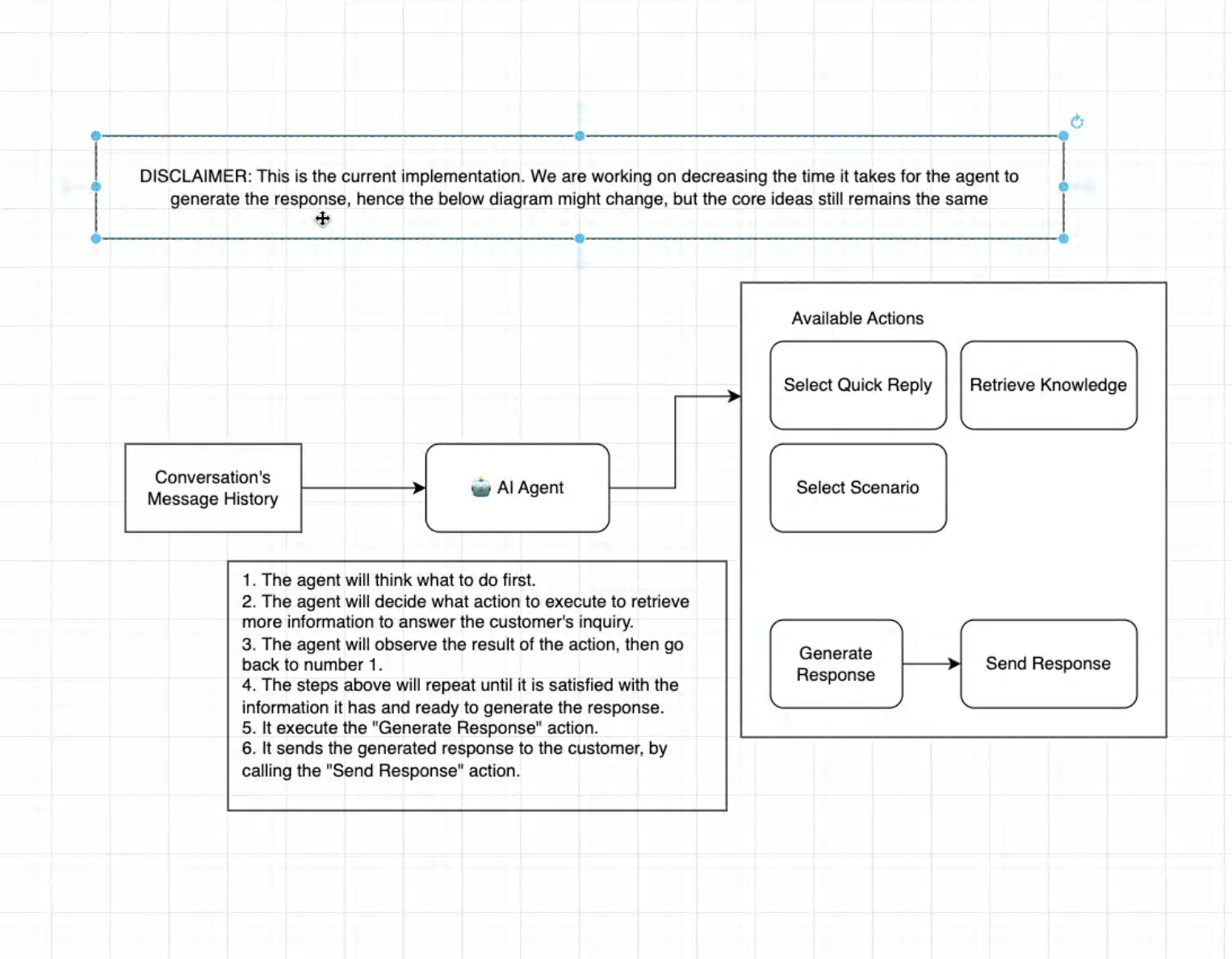
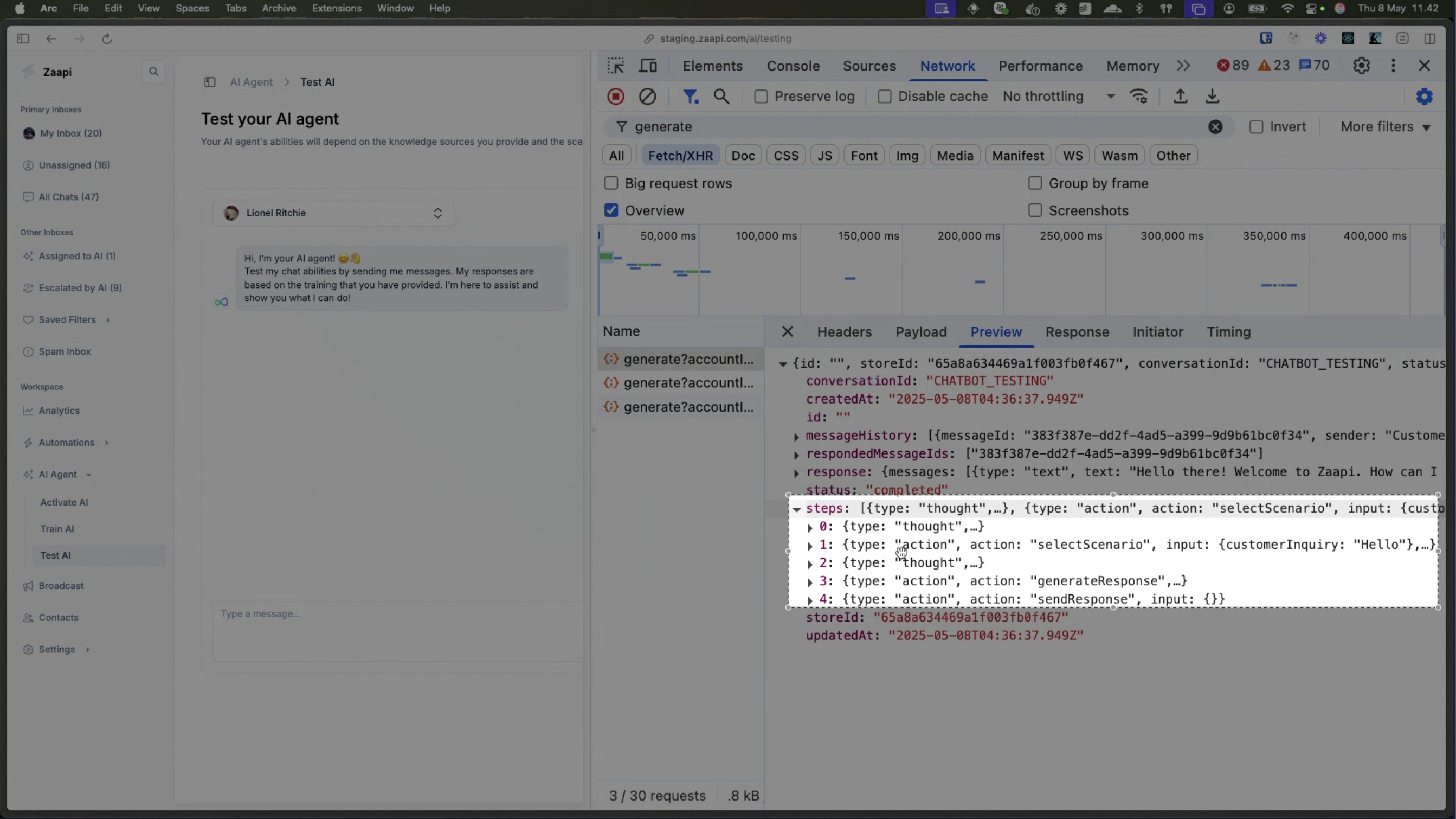
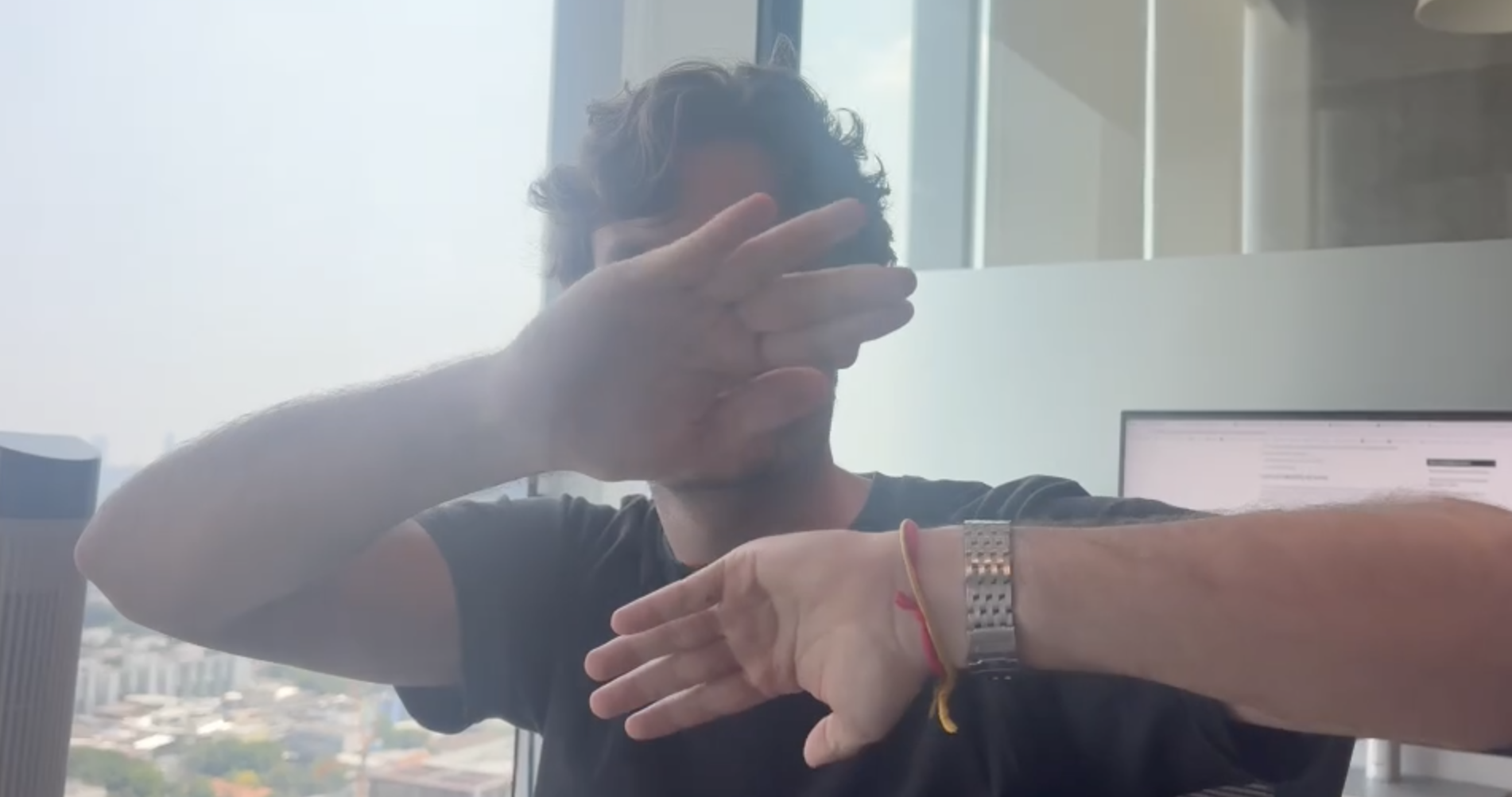
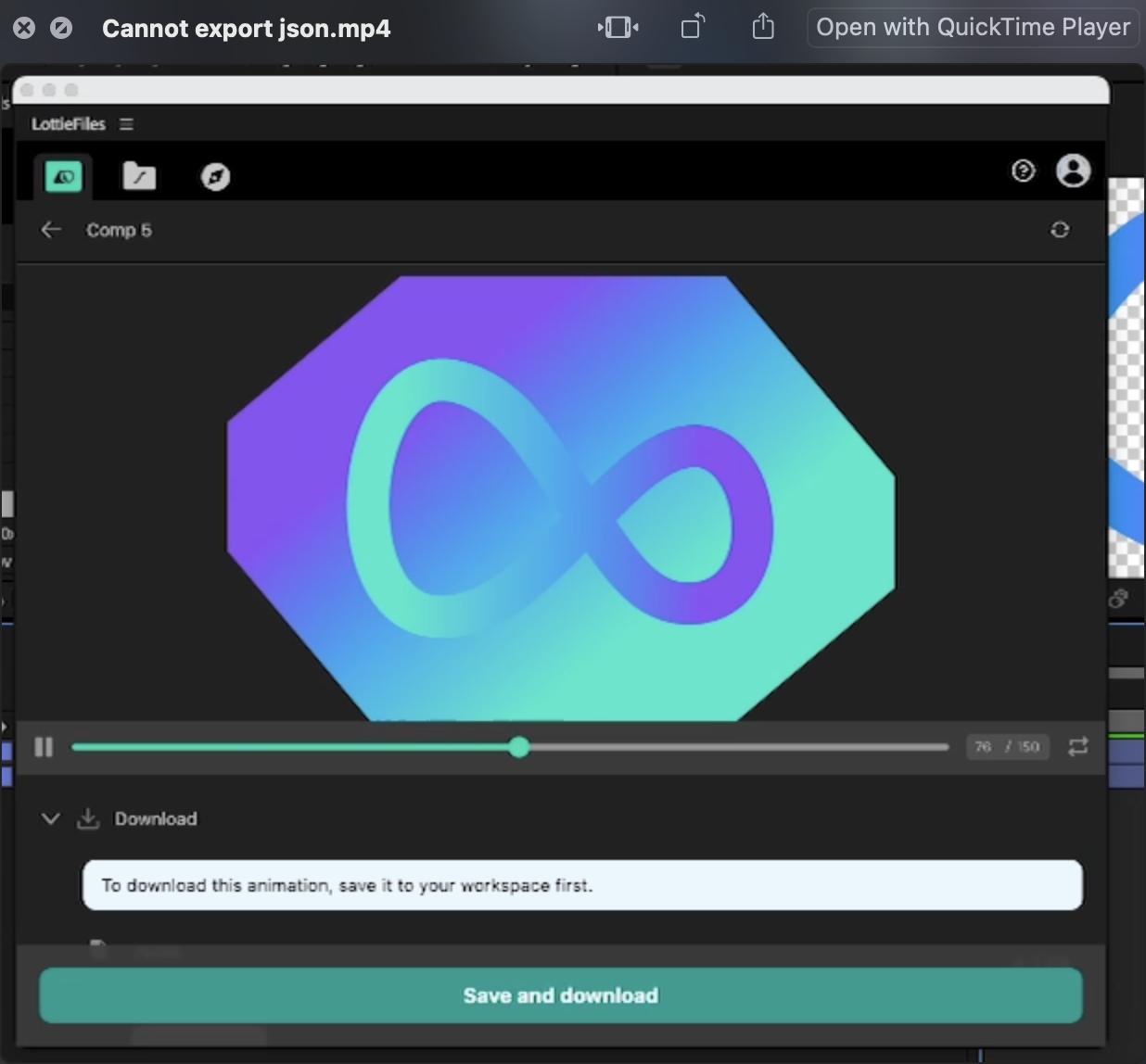


See at a glance what I can bring to your business and team.
Download my resume©2025 UX by Nana - Product Design Lead Specializing in User Experience Design. All rights reserved.